95% of businesses say they are happy with their AI tool ROI. You sign up for the free trial, and it works great. Then you pay for the premium version and barely use it. The AI market is flooded with tools promising to automate everything and boost your productivity.
ChatGPT became the 2 most-expensive business app by transaction volume, showing real companies are spending real money on AI tools. Most AI tools solve problems you don’t have. 9 AI tools that provide measurable ROI, backed by usage data and real-world results from businesses actually using them.
Each tool includes exact pricing, specific use cases where it shines, and honest reasons why it’s worth your money. Just the premium AI software that pays for itself by saving you time, reducing costs, or helping you make better decisions. These are the AI tools worth paying for in 2025.
1. The Real Cost of AI Tools in 2025
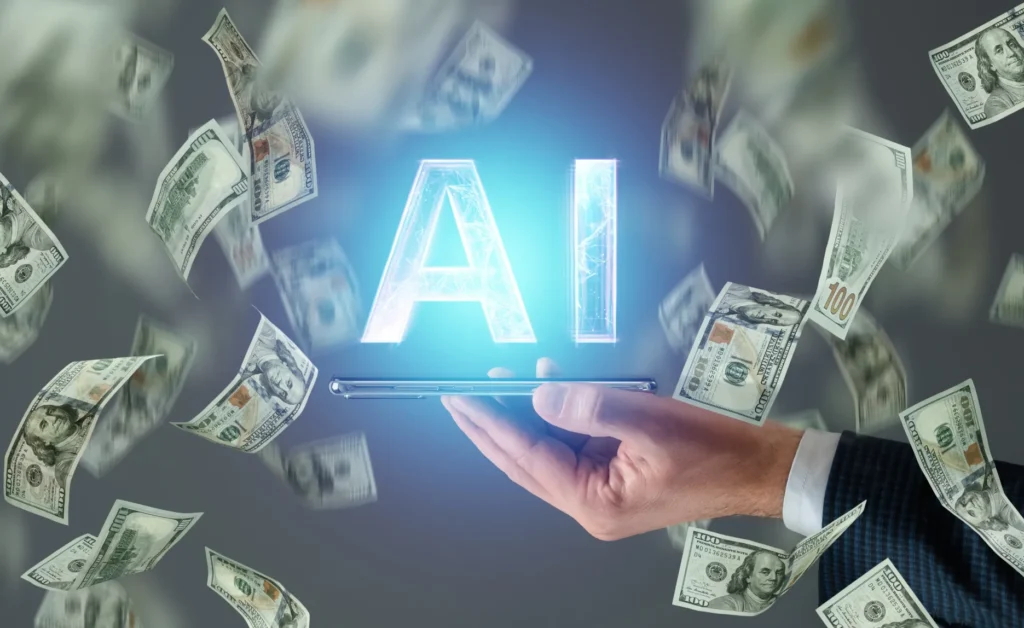
Planning to spend $100 monthly on AI tools? Most businesses end up paying $1,000+ once they scale beyond basic usage. You start with one $20 AI subscription. Then you need image generation, so that’s another $30.
Add video editing, research tools, and coding assistance. Suddenly, you’re spending $200+ monthly and wondering if it’s worth it. Here’s what actually happens with AI costs and how to avoid budget surprises.
The Real Numbers Behind AI Spending

Businesses spend $100 to $5,000 monthly on AI tools in 2025, depending on team size and use cases. But here’s the problem: companies routinely underestimate costs by 500% to 1000% when scaling from pilot projects to full production.
You test a tool with 3 users, and it works great. Then you roll it out to 30 users and discover enterprise features, API limits, and integration costs that weren’t obvious during trials.
What Makes Premium Worth Paying For?

Free AI tools hit you with usage limits exactly when you need them most. Your presentation is due tomorrow, and ChatGPT tells you to wait. Your video project deadline is today, and the free editing tool stops working.
Premium tools guarantee access when you need it. That reliability is worth paying for if AI tools are part of your actual workflow, not just casual experimentation.
How to Calculate Real ROI?

Track your time before using AI tools. If content creation takes 8 hours weekly, that’s your baseline. After using AI for a month, measure the new time investment. Multiply the time saved by your hourly rate. If you save 4 hours weekly at $50/hour, that’s $200 in weekly value. A $60 monthly tool pays for itself easily with that math.
The Hidden Costs Nobody Mentions

Learning time counts as a real cost. Expect 10-20 hours to become productive with new AI tools. Factor this into your ROI calculations, especially for complex platforms. Integration costs add up when you want AI tools to work with existing software.
Many require custom development or expensive middleware to connect with your current systems. Start with one tool, master it completely, then expand. Buying 6 AI subscriptions at once guarantees wasting money on tools you barely use.
2. ChatGPT Plus
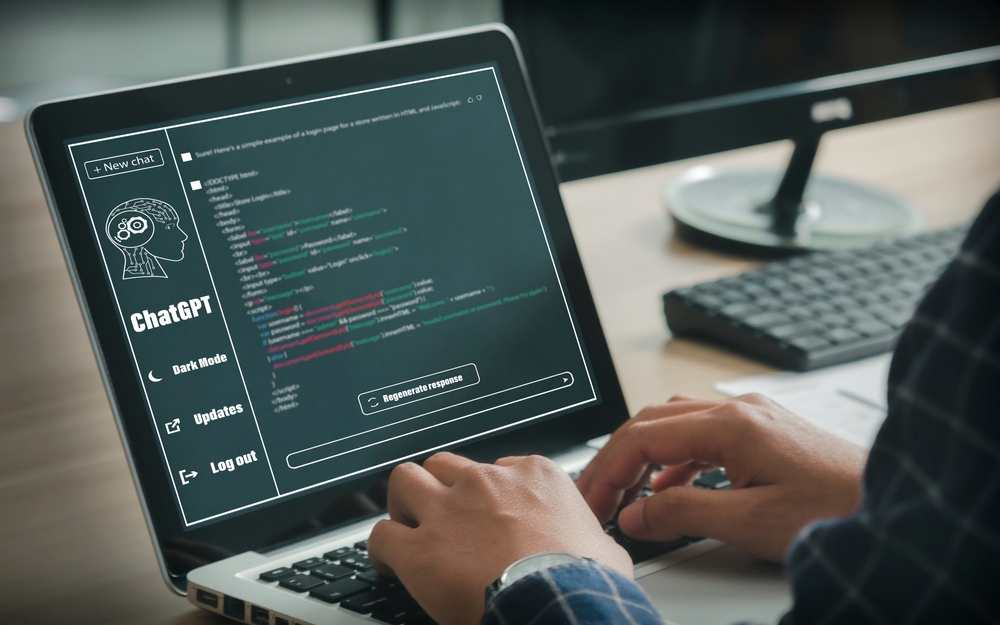
Free ChatGPT keeps hitting usage limits when you need it most. ChatGPT Plus gives you unlimited access to the tool that 800 million people use weekly. You’re in the middle of an important project, and ChatGPT tells you to try again later. Or it gives you outdated information from 2023.
The free version works great until you actually need to rely on it for business tasks. ChatGPT Plus fixes these problems and adds features that make it worth the upgrade cost.
Why 800 Million People Choose ChatGPT?

ChatGPT dominates 62.5% of the AI assistant market for good reason. It handles more task types than any other AI tool. Writing, coding, analysis, brainstorming, and customer service, it does everything reasonably well.
This versatility is particularly important when you’re unsure which AI tool to use. Instead of buying five specialized tools, ChatGPT Plus covers most use cases for $20 per month.
What Plus Actually Gets You?

GPT-4 access means better reasoning and more accurate responses. Free users get limited access that disappears during peak hours. Plus, users get priority access always. Image generation creates custom graphics without switching to separate tools.
Need a diagram for your presentation? Generate it in the same conversation where you’re writing the content. File uploads let you work with your actual documents. Upload spreadsheets, PDFs, and images for analysis. Ask questions about your data instead of copying and pasting everything.
Custom GPTs Change How You Work

Create specialized versions of ChatGPT for repeated tasks. Build a customer service GPT trained on your FAQ. Make a content writing GPT that knows your brand voice. Set up a coding GPT with your preferred programming style.
These custom versions remember your preferences and work faster than starting fresh conversations every time.
Real Business Use Cases That Pay Off

Content creation scales up. Marketing teams generate blog posts, social media content, and email campaigns. What used to take 4 hours now takes 45 minutes with editing. Customer service gets faster.
Support teams use ChatGPT to draft responses, troubleshoot problems, and create help articles. Response times drop by 60%. Coding assistance speeds development. Programmers debug code, write functions, and learn new frameworks. Junior developers become more productive immediately.
Where ChatGPT Plus Struggles?

It’s good at many things but not exceptional at specific tasks. Specialized tools like Claude for writing or GitHub Copilot for coding often produce better results for those specific use cases. The AI can be overconfident about wrong answers. Always verify important information, especially for business decisions or technical implementations.
The Network Effect Advantage

More people use ChatGPT than any other AI tool. This means better community support, more tutorials, and easier collaboration when your team already knows the interface.
You’re not learning a new tool, you’re upgrading one you likely already use. Most professionals save 5-10 hours weekly across various tasks. That’s $500+ in time value for a $20 subscription.
3. Claude Pro
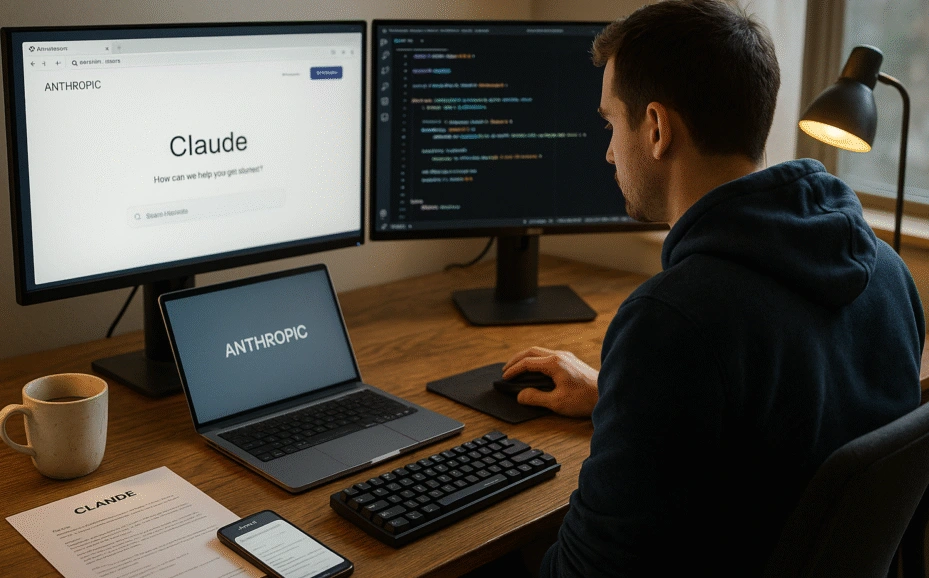
Tired of AI that writes like a robot? Claude Pro delivers human-quality content that actually sounds professional. You’ve tried ChatGPT for writing projects. It gives you generic content that needs heavy editing. The tone feels off.
You spend more time fixing AI output than writing from scratch. Claude Pro solves this problem. It reads like a skilled human editor who actually understands context and nuance.
Why Writers Are Switching to Claude?

Claude 3.5 gained 40% more monthly users in 2024, reaching 30 million people. That’s not hype, that’s professionals voting with their wallets. The platform maintains a 92% user satisfaction rate, higher than any other AI writing tool.
The difference shows up in longer projects. ChatGPT loses track of your requirements after a few paragraphs. Claude Pro remembers details from 50-page documents and keeps your writing consistent throughout.
Where Claude Pro Actually Excels

Technical documentation becomes readable. Software companies use Claude to transform complex API guides into clear, concise instructions. It explains technical concepts without dumbing them down or adding jargon.
Content editing saves hours. Marketing teams feed Claude rough drafts and get back polished copy. It identifies tone inconsistencies, corrects awkward phrasing, and suggests more effective word choices.
Code review gets thorough. Developers paste entire codebases and ask specific questions. Claude spots security issues, suggests improvements, and explains complex functions in plain English.
The 200K Token Context Window Changes Everything
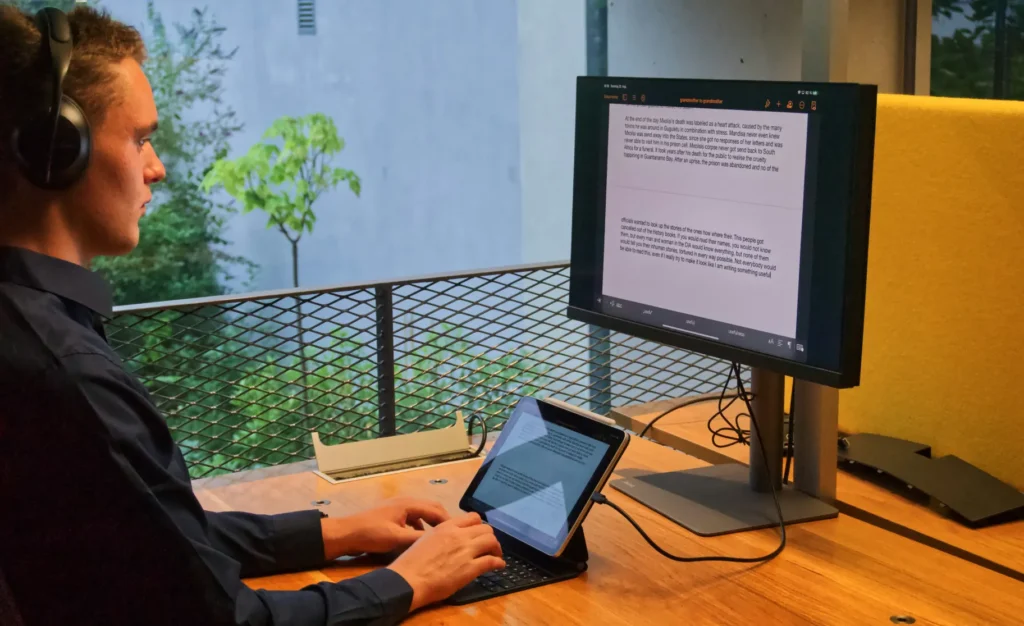
Most AI tools forget what you said after a few exchanges. Claude Pro can process documents equivalent to 150,000 words in a single conversation. Upload your entire business plan and ask detailed questions about specific sections.
This matters for complex projects. You can work on multi-chapter reports, legal documents, or technical manuals without losing context. Claude remembers your style preferences and project requirements throughout.
Enterprise Teams Are Taking Notice

Fortune 500 companies increasingly choose Claude for sensitive writing tasks. The AI refuses to generate harmful content and follows ethical guidelines more consistently than competitors. Legal teams trust it with contract reviews. HR departments use it for policy documentation. Marketing teams rely on it for brand-consistent messaging.
The Honest Reality Check
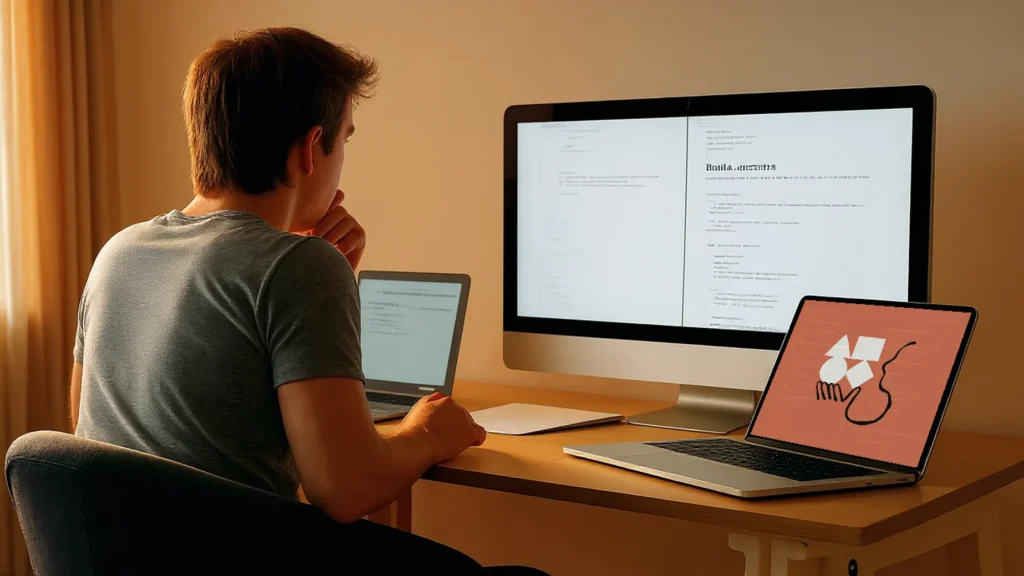
Claude Pro isn’t perfect for creative writing. It tends toward a formal, professional tone even when you ask for casual content. For poetry, fiction, or highly creative marketing copy, other tools might work better. It also processes requests more slowly than ChatGPT. Quality takes time, and Claude prioritizes accuracy over speed.
Getting Professional Results

Claude Pro costs $20 monthly for unlimited messages. That’s the same price as ChatGPT Plus but with better writing quality and longer context memory. Most professional writers save 3-5 hours per week on editing and revisions. That easily justifies the cost.
4. Midjourney

Need professional images but can’t afford a designer? Midjourney creates stunning visuals that cost thousands. Your social media posts need eye-catching images. Your blog articles look boring without graphics.
Stock photos feel generic, and everyone uses the same ones. Hiring a designer costs $500+ per project and takes weeks. Midjourney solves this with AI-generated images that look professionally designed. No Photoshop skills required.
Why 19 Million Users Pay for This Tool

Midjourney has 19.26 million registered users on its Discord server. These aren’t casual users; the company eliminated its free plan in 2023. Everyone pays because the quality justifies the cost.
The images look realistic, artistic, and unique. Other AI tools create obvious computer-generated graphics. Midjourney produces visuals that could hang in galleries or run in magazine ads.
Commercial Rights Included at Every Level
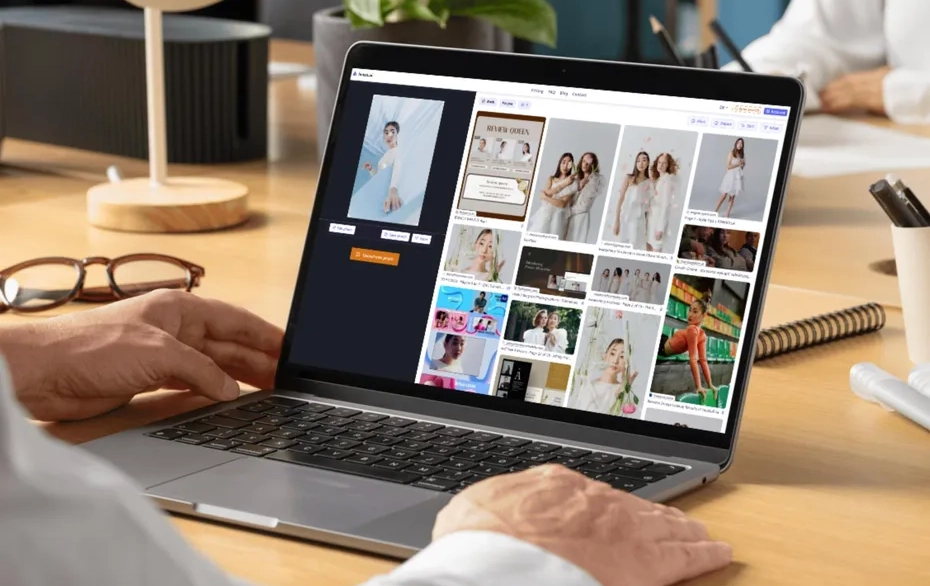
This matters more than most people realize. Create an image with Midjourney, and you can use it commercially. Sell products featuring the designs. Use them in client work. No additional licensing fees or legal worries.
Compare this to hiring designers, where you negotiate usage rights separately. Or stock photos where commercial licenses cost extra. Midjourney includes everything upfront.
Plans That Actually Make Sense

Basic plans start at $10/month for 200 image generations. That covers most small business needs. Standard plans, at $30/month, offer unlimited generations in relaxed mode, plus faster processing. Pro plans at $60/month add stealth mode so your prompts stay private. Enterprise teams get this level for sensitive projects.
The Reality of the Learning Curve

Midjourney requires learning prompt engineering. You type descriptions and adjust settings until you get the right result. Expect to spend time figuring out the best prompts for your style. The Discord interface feels clunky compared to web-based tools. But the quality difference makes the extra steps worthwhile.
Time Savings Add Up Fast

Professional product photography costs between $200 and $500 per session. Custom illustrations run $300-1000 each. Social media graphics from designers typically cost $50-$ 150 per image.
One month of Midjourney Standard creates hundreds of professional-quality images. The math works out clearly. Most businesses save $2000+ monthly on visual content costs. That’s serious money back in your budget.
5. Notion AI

Tired of jumping between 12 different apps to get work done? Notion AI consolidates everything in one place, making it truly intelligent. You spend half your day searching for information. Where’s that client requirement?
What did we decide in last week’s meeting? Your team uses Slack, Google Docs, project management tools, and spreadsheets. Important details get lost in the shuffle. Notion AI fixes this by turning your workspace into a smart assistant that remembers everything.
How It Works Inside Your Existing Setup

If your team already uses Notion, adding AI costs just $10 per user monthly. If you don’t use Notion yet, this might be the reason to switch. The AI plugs directly into your existing pages, databases, and workflows.
Ask questions in plain English and get answers from your company’s actual data. What’s the status of the Johnson project? pulls information from project databases, meeting notes, and task lists automatically.
Real Ways Teams Save Time Daily

Meeting notes write themselves. Record discussions, and Notion AI creates structured summaries with action items. Project updates stay current. AI scans connected tools and updates project statuses automatically. Your dashboard shows real progress without manual data entry.
Knowledge bases become searchable.How do we handle refund requests? and get the exact process from your team documentation. New employees find answers instantly instead of bothering coworkers.
Database Magic That Actually Helps

Notion AI can populate databases automatically. Upload a list of leads, and it fills in company details, industry categories, and contact information. What used to take hours of manual entry now happens in minutes.
It also spots patterns in your data. Which projects go over budget? What tasks cause the most delays? The AI surfaces insights you might miss in spreadsheets.
Team Collaboration Gets Smoother

Multiple people can ask the AI questions simultaneously. Everyone gets consistent answers based on the same company information. No more conflicting versions of project requirements or outdated procedures. The AI learns your team’s terminology and processes. It gets better at finding relevant information as you use it more.
The Honest Limitations
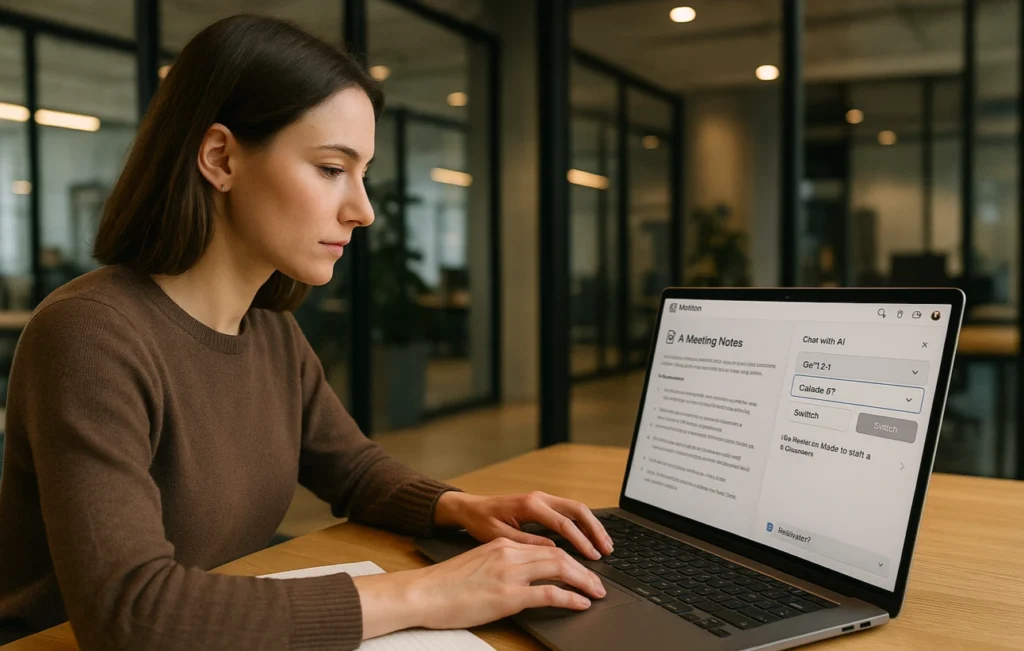
Notion AI only knows what’s in your Notion workspace. If critical information lives in other tools, we need to move it or connect those systems. This takes setup time that many teams skip. The AI sometimes gives generic responses instead of finding specific company information.
It works best when your Notion setup is well-organized to begin with. Most teams save 5-8 hours weekly on information hunting and status updates. That pays for itself quickly.
6. Jasper AI
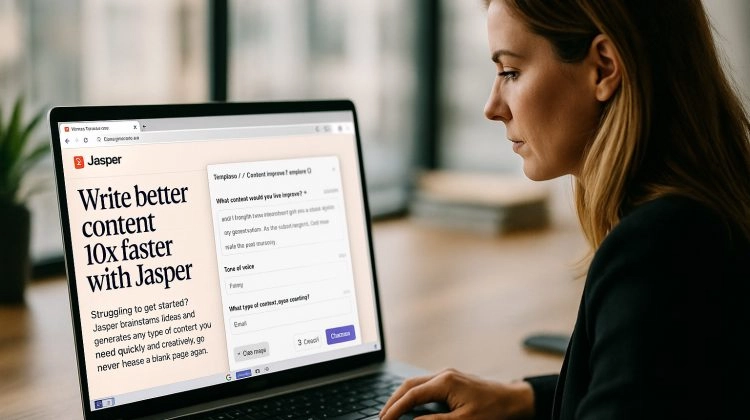
Need to publish 20 blog posts monthly, but only have time for 5? Jasper AI handles the volume while keeping your brand voice consistent. Your content calendar is packed, but your team is overwhelmed. You need blog posts, email campaigns, social media content, and product descriptions.
Hiring more writers costs $60,000+ per year. Freelancers are inconsistent and miss deadlines. Jasper AI solves the content volume problem without sacrificing quality or brand consistency.
Why Content Teams Choose Jasper Over ChatGPT

Jasper attracted 1.16 million monthly visitors in July 2024, mostly from marketing teams and agencies. These users pay $49+ monthly because Jasper is built specifically for content marketing, not general AI chat.
The key difference is brand voice memory. Train Jasper on your existing content, and it writes in your company’s style automatically. ChatGPT forgets your preferences between conversations.
How It Handles Content Production

Blog posts follow your format. Upload 3-5 existing articles, and Jasper learns your structure, tone, and style. Every new post sounds like your team wrote it, not a generic AI tool. Email campaigns stay on-brand. Create subject lines, body copy, and calls-to-action that match your voice.
A/B test different approaches without hiring copywriters for each variation. Social media content scales up. Generate weeks of posts in your brand voice across LinkedIn, Twitter, and Instagram. The AI adapts content length and tone for each platform automatically.
SEO Features That Actually Help

Jasper includes keyword optimization without keyword stuffing. It suggests related terms, checks content length, and ensures proper heading structure. Your content ranks better because it’s written for humans, but it’s also optimized for search engines. The AI can rewrite existing content to target new keywords, keeping the same information and brand voice.
Template Library Speeds Up Everything

Choose from over 50 templates for various content types. Product descriptions, press releases, ad copy, and landing pages all have proven formats. You’re not starting from blank pages. Teams can create custom templates for recurring content needs. Everyone follows the same structure while letting AI handle the writing.
The Reality Check on Quality
Jasper produces better first drafts than most human writers. But it still needs editing for accuracy, personality, and specific industry knowledge. Think of it as a skilled junior writer who needs supervision.
Complex topics requiring deep expertise still need human input. Use Jasper for volume content and save human writers for strategic pieces. Most content teams double their output without adding headcount. That’s worth far more than $49 monthly.
7. GitHub Copilot

Stop wasting hours writing code from scratch. GitHub Copilot writes it for you. You know that feeling when you’re stuck on a function for 30 minutes? Or when you keep making the same silly syntax errors? GitHub Copilot fixes both problems.
This AI coding assistant sits right inside your code editor. It watches what you type and suggests complete lines or entire functions. Think of it as having an expert programmer looking over your shoulder, ready to help.
What Makes GitHub Copilot Different

Most coding tools just check for errors after you write code. Copilot helps you write better code from the start. It suggests code as you type, like autocomplete, but way smarter.
The tool works with over 12 programming languages. Python, JavaScript, Java, C++ – it handles them all. You don’t need to learn new shortcuts or commands. Just start typing and watch the suggestions appear.
Real Ways It Speeds Up Your Work

Web development gets easier. Building a contact form? Copilot suggests the HTML structure, CSS styling, and JavaScript validation. What used to take an hour now takes 15 minutes.
Debugging becomes less painful. When your code breaks, Copilot spots common mistakes. It catches missing semicolons, wrong variable names, and logic errors before you run the code.
Code reviews go faster. Copilot suggests cleaner ways to write functions. Your teammates spend less time fixing messy code and more time building features.
Why Big Companies Trust It

Over 50,000 businesses use GitHub Copilot. Companies like Shopify and Duolingo rely on it for daily coding work. When Fortune 500 companies bet their projects on a tool, that says something about its quality.
The AI learns from millions of code examples. But it doesn’t just copy and paste. It adapts suggestions to match your coding style and project needs.
The Honest Truth About Limits

Copilot isn’t perfect. Sometimes it suggests code that doesn’t work. You still need to understand what you’re building. It’s a smart assistant, not a replacement for knowing how to code.
Complex algorithms and unique business logic still need human thinking. But for common tasks like API calls, form handling, and data processing, Copilot saves serious time.
Getting Started Takes 2 Minutes
Install the extension in VS Code, Visual Studio, or your preferred editor. Sign up for the $10 monthly plan. Start typing code and watch the magic happen.
Most developers save 2-4 hours per week. That’s worth way more than $10. Your time costs more than that per hour. Try GitHub Copilot free for 30 days. See how much faster you can ship code.
8. Perplexity Pro

Stop spending hours digging through search results. Perplexity Pro finds and analyzes information for you.
You need quick answers for that client presentation. Or market data for your business plan. Regular Google searches give you 10 blue links and no clear answers. Perplexity Pro gives you the facts with sources attached.
How It Beats Regular Search?
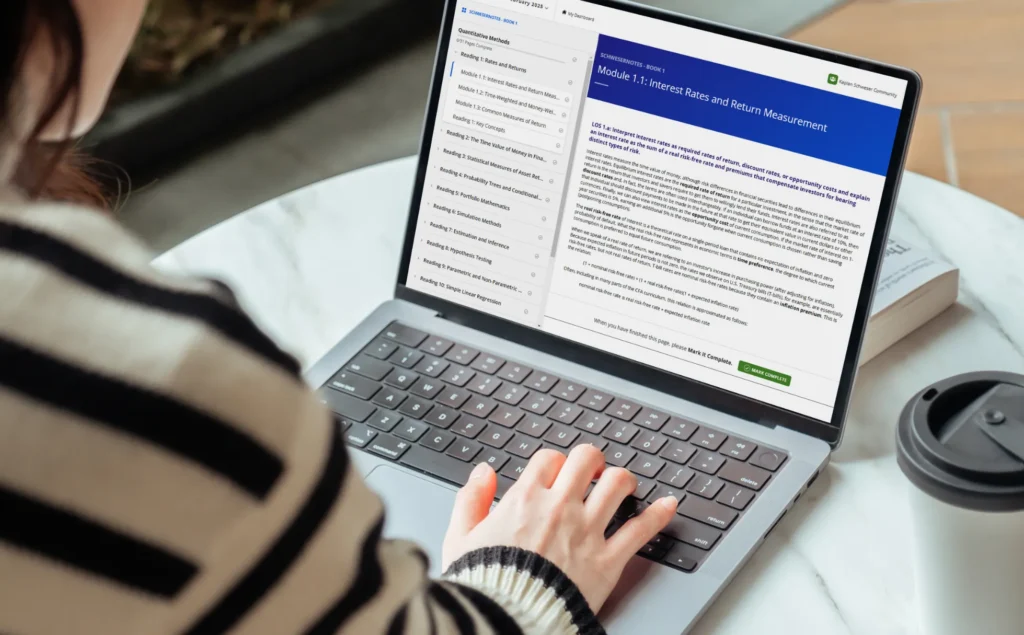
Most search engines show you websites. Then you read through pages looking for answers. Perplexity Pro reads those pages and gives you a clear summary with citations. It pulls from Google, Bing, and academic databases at once. You get better coverage than any single search engine. Plus it shows exactly where each fact came from.
Real Ways It Saves Your Time

Market research gets done in minutes. Need competitor pricing? Upload their product pages and ask for a comparison chart. What used to take half a day now takes 20 minutes. Fact-checking becomes automatic. Writing an article about industry trends? Perplexity Pro checks claims against current sources.
No more wondering if your stats are outdated. Academic work goes faster. Students and researchers can upload PDFs and ask specific questions. The AI reads through 50-page reports and pulls out key findings.
What Makes the Pro Version Worth $20?

Free Perplexity limits you to basic searches. Pro gives you unlimited questions, file uploads, and access to advanced AI models like GPT-4 and Claude. You can upload spreadsheets, documents, and images for analysis. Ask questions about your own data, not just web content.
The Honest Reality Check

Perplexity Pro isn’t perfect at understanding context. Sometimes it misses the nuance that human researchers catch. Always double-check important facts before using them in decisions. It works best for factual research, not creative brainstorming. Don’t expect it to write your marketing copy or solve strategy problems.
Getting Started Takes 5 Minutes
Sign up at perplexity.ai and upgrade to Pro. Start with simple questions to see how it works. Then try uploading files for deeper analysis. Most users save 5-10 hours per week on research tasks. That pays for itself quickly.
9. Descript

Tired of spending hours cutting and splicing video clips? Descript lets you edit by deleting words from a script. You recorded a great podcast episode or video. But it’s full of ums, long pauses, and parts where you went off track.
Traditional video editing means dragging timelines and hunting for the right clips. Descript turns your audio into text so you can edit like a document.
How Text-Based Editing Actually Works

Upload your video or audio file. Descript creates a transcript automatically. Want to remove that awkward pause? Just delete the text. Need to cut out a whole section? Highlight and delete like you’re editing an email.
The video follows whatever you do to the text. Delete a sentence, and that part disappears from your recording. Move a paragraph, and the audio moves too. It’s that simple.
Real Ways It Speeds Up Content Creation

Podcast editing becomes painless. Record your show and upload it to Descript. Remove all the “ums” and filler words with one click. What used to take 3 hours now takes 30 minutes. Video content gets cleaner. Making YouTube videos or training materials? Fix mistakes by typing new words instead of re-recording entire sections.
The AI matches your voice and drops in the correction. Webinar cleanup happens fast. Turn long presentations into short highlight reels. Find the best quotes by searching the transcript, then export just those clips.
The Voice Cloning Feature That Changes Everything

Here’s where Descript gets impressive. It learns your voice from the recording. Say you forgot to mention an important point. Type the missing words, and Descript speaks them in your voice.
This isn’t perfect robot speech. It sounds like you actually said those words. Great for fixing small mistakes without re-recording everything.
Multi-Track Magic for Complex Projects

Do you need to mix multiple speakers or add background music? Descript handles multi-track editing through the same text interface. Each person gets their own transcript column. Edit them separately or together.
Add music, sound effects, and transitions by dragging them into your text timeline. No confusing audio waveforms to figure out.
The Honest Truth About Learning Curve

Descript thinks differently from traditional video editors. If you’re accustomed to using Premiere or Final Cut, expect some initial confusion. But most people pick it up in a day. Complex color correction and advanced effects still need traditional tools. Descript excels at content editing, not cinematic production.
Plans start at $19/Month
The Creator plan gives you 10 hours of transcription monthly. That covers most podcast creators and small video projects. Pro plans offer unlimited transcription for heavy users. Most content creators save 60% of their editing time. That’s worth way more than $19.
10. Synthesia
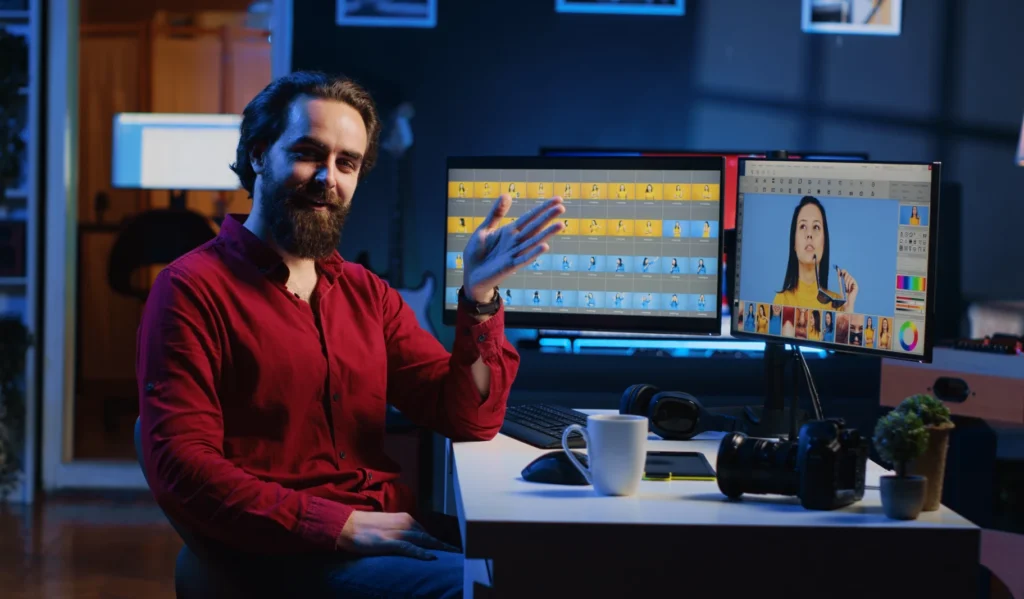
Need training videos but hate being on camera? Synthesia creates professional videos using AI-generated avatars that appear and sound realistic.
Your company needs product demos, training materials, and explainer videos. But recording yourself feels awkward. Getting a video crew costs thousands. Plus, you need versions in different languages for global teams.
How AI Avatars Actually Work

Pick from 140+ realistic AI presenters. Type your script and choose a voice. The avatar speaks your words with natural gestures and lip sync. No green screens, teleprompters, or multiple takes needed.
The voices sound human, not robotic. Each avatar has a distinct style: professional, friendly, or conversational. Match the tone to your content.
Real Ways Companies Use This

Training videos get made in hours. HR teams create onboarding content without booking conference rooms or coordinating schedules. Update policy videos by changing the script, not re-filming everything. Product demos scale globally.
Launch in 120+ languages without hiring translators or voice actors. The same avatar explains your software in English, Spanish, and Mandarin. Marketing content stays consistent. Your brand spokesperson looks the same in every video. No bad hair days or scheduling conflicts with real presenters.
Professional Features That Matter

Upload your company logo, colors, and fonts. Every video matches your brand automatically. Add charts, images, and screen recordings alongside your AI presenter. Enterprise plans include security features for sensitive content. Videos stay private and meet compliance requirements for large organizations.
The Reality of AI Video Quality

Synthesia avatars look good but not perfect. Close inspection reveals they’re AI-generated. This works fine for internal training and explainer videos. It’s less convincing for high-end marketing campaigns. The technology improves monthly. Today’s limitations might not exist next year.
How to Choose the Right AI Tools for Your Business?

Stop buying AI tools that collect dust. Here’s how to pick ones that actually save time and money. You see ads for dozens of AI tools every day. They all promise to transform your business. But which ones are worth the monthly fees? And how do you avoid ending up with 12 subscriptions you barely use?
Start With Your Biggest Time Waster

Look at your daily tasks. What takes the most time? Writing emails? Creating presentations? Editing videos? Pick the one thing that eats up hours each week. Find an AI tool that specifically fixes that problem. Don’t get distracted by tools that do everything poorly. You want one that does your main pain point really well.
Do the Simple Math First

Track how long your current process takes. If you spend 8 hours weekly on content creation, that’s your baseline. Will an AI tool cut this to 3 hours? That’s 5 hours saved per week. Multiply your hourly rate by those saved hours. If you make $50/hour, saving 5 hours weekly equals $250 in value. A $30/month tool pays for itself easily.
Test Before You Commit

Most AI tools offer free trials or freemium plans. Use them for real work, not just playing around. Can you complete actual projects faster? Does it fit your workflow or create new steps? Many tools look impressive in demos but feel clunky in daily use. Find out before you pay.
Avoid Tool Overload
Start with one AI tool and master it completely. Adding more tools before you’ve maximized the first one creates confusion and wasted money. Each new tool requires learning time and workflow changes.
Focus on getting real value from fewer tools rather than collecting subscriptions. Pick one problem, find one solution, measure the results. Simple beats complicated every time.


