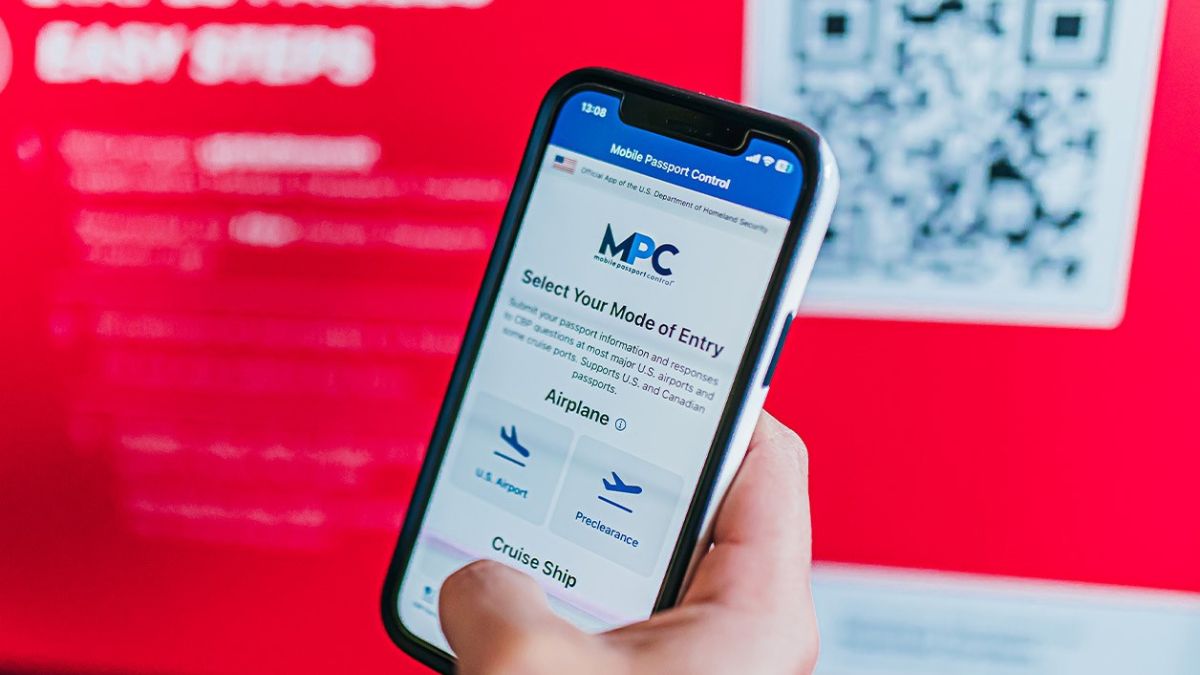In 2025, your iPhone is as essential as your passport. But for a frequent flyer, a cluttered screen of a dozen travel apps just adds to the chaos.
You’re tired of juggling airline apps, separate trackers, and PDF confirmations. You’ve felt that panic of a last-minute gate change. You know the frustration of landing with no data, or the dread of seeing a massive customs line when you just want to get home.
These 7 essential iPhone apps for frequent flyers. This is not a random list; it’s a powerful toolkit. These are the best travel apps for 2025 that will help you manage your whole trip, predict delays before the airline does, save money on data, and breeze through the airport.
App#1. TripIt Your Digital Command Center
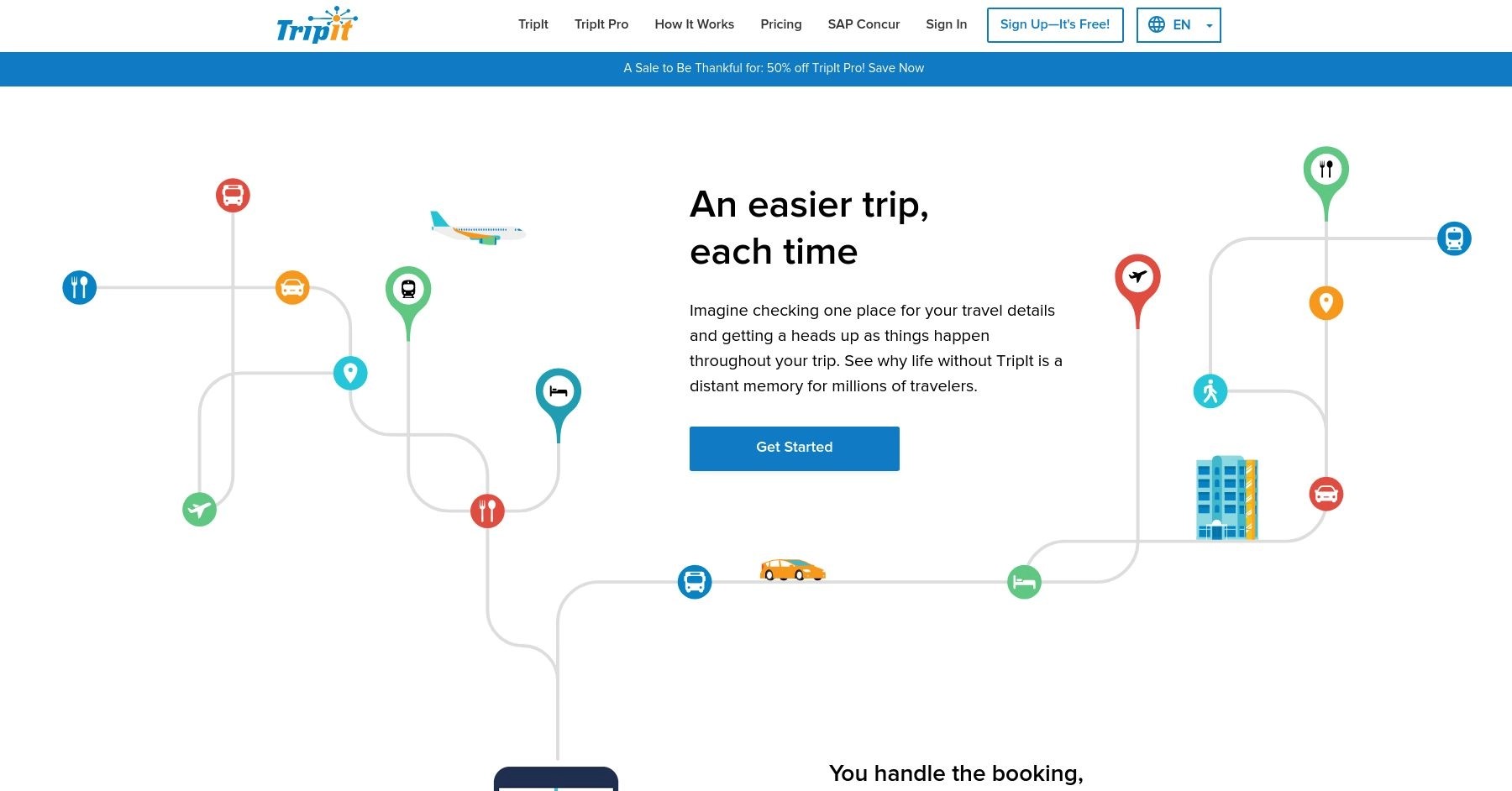
Your inbox is a mess. Your flight confirmation is in one email, your hotel in another, and your rental car confirmation is buried somewhere. You’re standing in line, frantically searching your email for a simple booking number. This is the problem TripIt solves. It’s an itinerary management app that ends the chaos.
You don’t have to do much. You just connect your Gmail or Outlook account. TripIt then scans your inbox for any travel plans. It finds your flight, your hotel, and your dinner reservation. Then, it automatically builds them into one simple, clean timeline for your trip. All your numbers and times are in one place.
If you traveled a lot in the past, you might have used “App in the Air.” Since that app is no longer around, TripIt has become the best tool for the job.
The paid version, TripIt Pro, has a “Fare Tracker” feature. It watches your flight price after you book. If the price drops, it sends you an alert. This single alert can help you get a refund or a credit that pays for the entire year’s subscription.
App#2. Flighty Your “Mission Control” for Flight Tracking
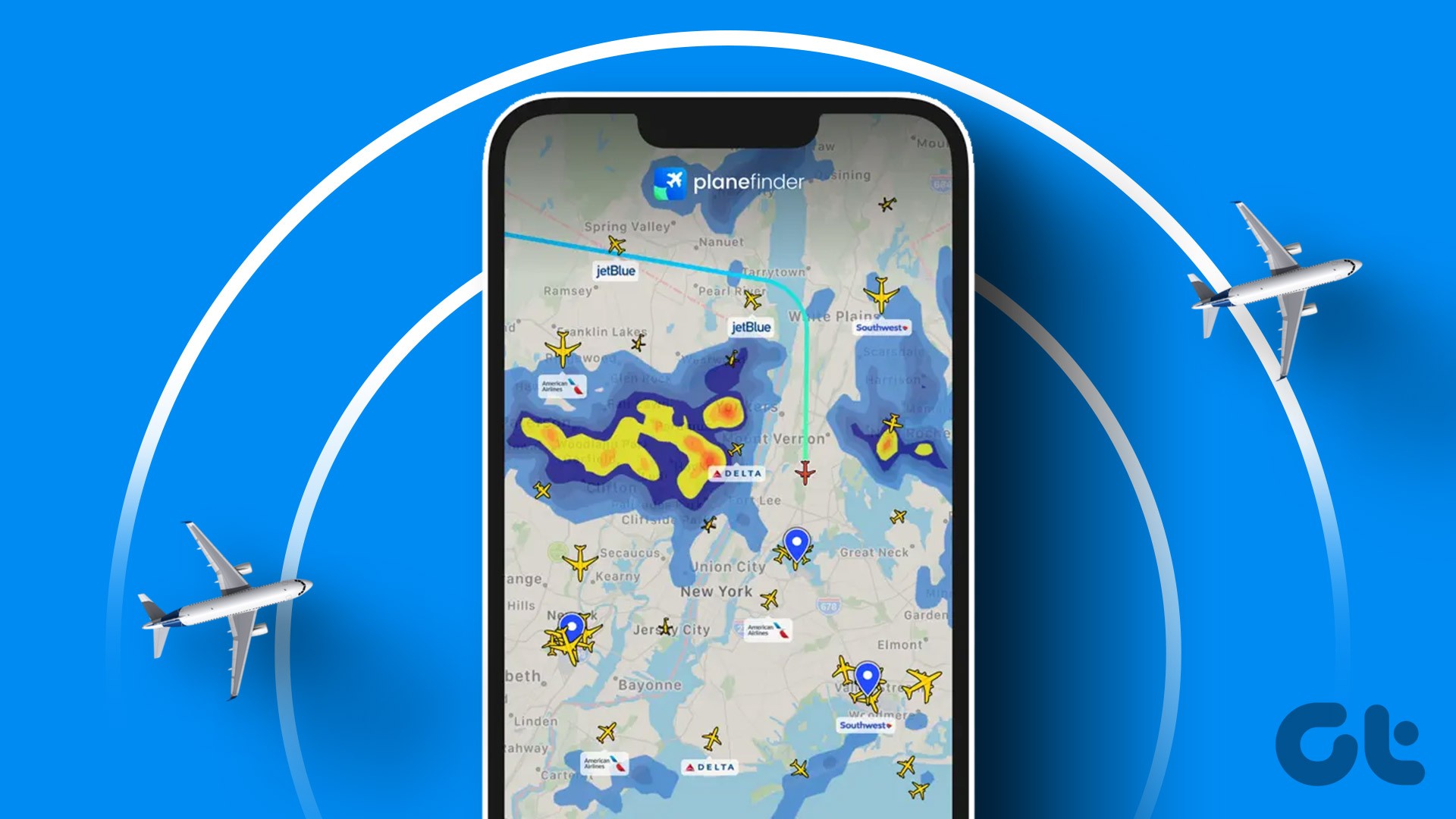
Flighty is the best flight tracker app because it’s almost always faster than the airline. It gets its data directly from air traffic control systems. This means you get news on delays or gate changes minutes sometimes even 30 minutes—before the airline’s own app.
Your flight can’t leave until the plane you’re using arrives at the gate. Flighty tracks that inbound plane for you, 25 hours in advance. If you see your inbound plane is stuck in another city, you know you will be delayed. You can start rebooking before anyone else even knows there’s a problem.
Frequent flyers on Reddit share stories about this all the time. One user got a cancellation alert from Flighty 30 minutes before the airline. They rebooked their flight from their couch instead of getting stuck at the airport. That’s why this is one of the most-loved iPhone apps for frequent flyers.
App#3. Airalo Your Instant Access to Global Data

You land in a new country. You turn off airplane mode. Nothing. No signal. You can’t order an Uber, check your hotel on Google Maps, or let your family know you’ve landed.
So, you hunt for the spotty airport Wi-Fi, or you give in and turn on data roaming, knowing a giant bill is coming.
Airalo is the best eSIM app for 2025 because it fixes this problem forever. An eSIM is just a digital SIM card. This app lets you buy small, cheap data plans (like 5 GB for $10) for over 200 countries. It’s often 10 times cheaper than your carrier’s roaming plan.
i. Before you leave home, buy a data plan for your destination inside the Airalo app.
ii. Install the eSIM on your iPhone. It takes about two minutes.
iii. The moment your plane’s wheels touch the ground, you just switch your phone’s data to the eSIM.
You will have full-speed internet before you even get to the gate. Travel blogs estimate this saves travelers over $100 on an average 10-day trip. It’s one of the top international travel apps for a reason.
App#4. Mobile Passport Control (MPC) Your Free Pass to Skip the Customs Line
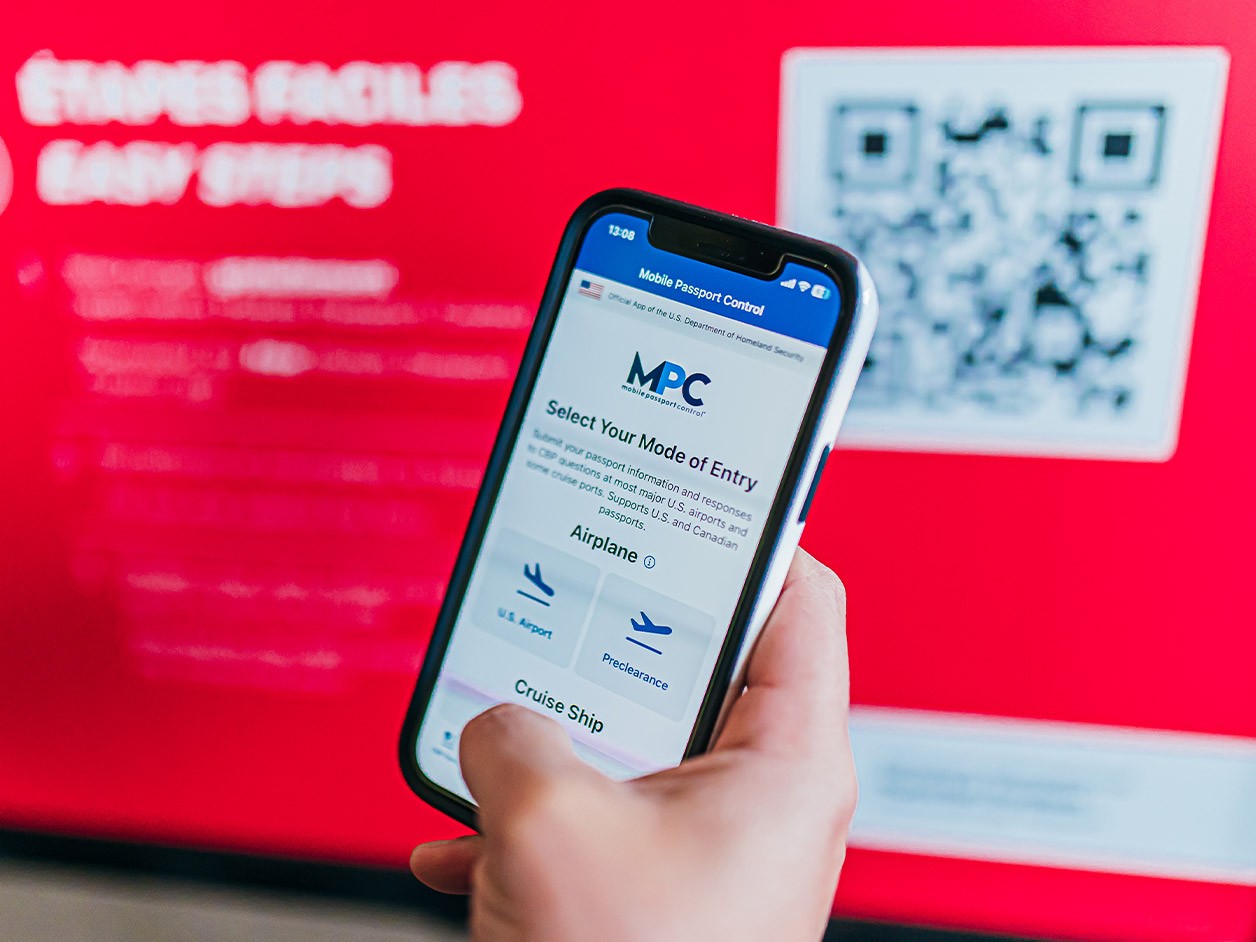
You just got off a 10-hour flight. You’re tired, stiff, and just want to get home. You walk into the immigration hall and see it: a giant, winding line of hundreds of people that will take an hour to get through. This is where the Mobile Passport Control app becomes your secret weapon.
It is a free, official app from U.S. Customs and Border Protection. It’s for U.S. citizens and Canadian visitors. It lets you use a special, much shorter line that most people don’t even know exists. Here is the process:
i. As soon as you land (while you’re taxiing to the gate), open the app.
ii. You fill out your customs declaration questions—the same ones on the paper form.
iii. You take a quick selfie.
iv. The app gives you a QR code.
Travelers on forums and social media post about this all the time. They report watching the main line (and even the paid Global Entry line) stand still while they walk through the MPC lane in under 10 minutes. For a frequent flyer, this app is a must-have.
App#5. Priority Pass Your Key to Airport Sanity
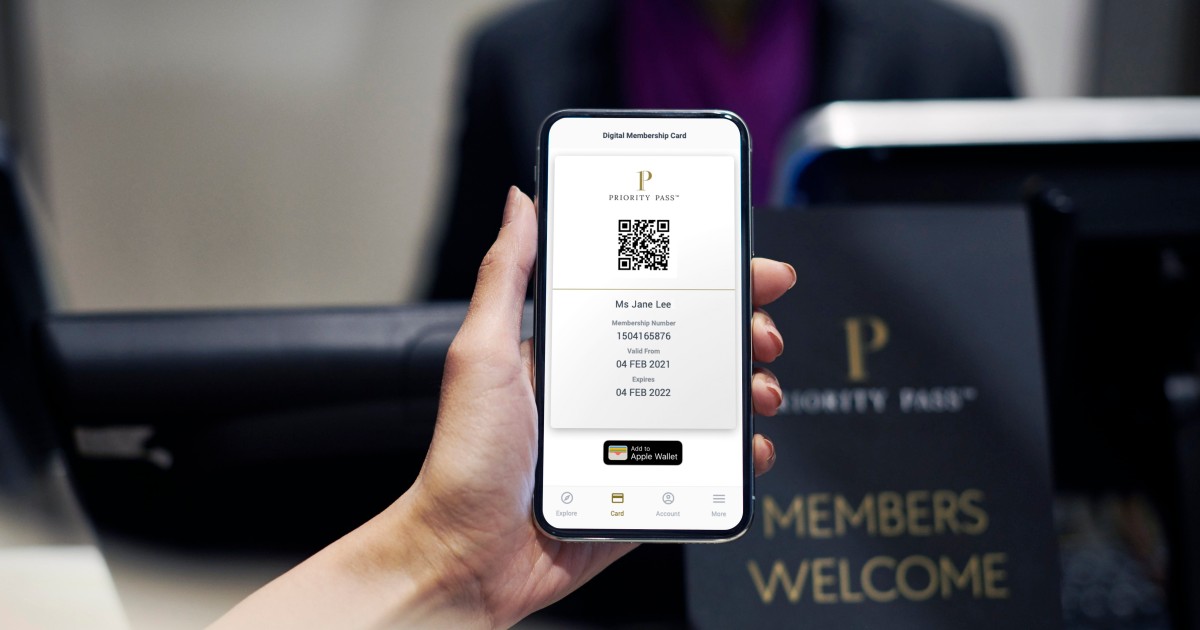
You have a three-hour layover. The terminal is packed. Every seat at the gate is taken, the Wi-Fi is slow, and a bottle of water costs $6. It’s loud, and you can’t get any work done. Layovers are a part of travel, but they don’t have to be miserable.
This is where the Priority Pass app comes in. It’s your map to airport lounges. These are quiet spaces away from the crowd where you can get free Wi-Fi, comfortable seats, free food and drinks, and clean bathrooms. For a frequent flyer, this is a tool for staying productive and sane.
Many premium credit cards (like the Chase Sapphire Reserve or Amex Platinum) already give you a Priority Pass membership. This app is the key to actually using that benefit.
In 2025, the biggest problem is that lounges get crowded. The app’s “Find a Lounge” feature is critical. It uses your location to show you what’s in your terminal. But most importantly, it shows you the hours and (for many lounges) if they are at capacity. This stops you from walking 15 minutes to a lounge just to be turned away.
App#6. PackPoint Your “Never Forget Anything” Packing List
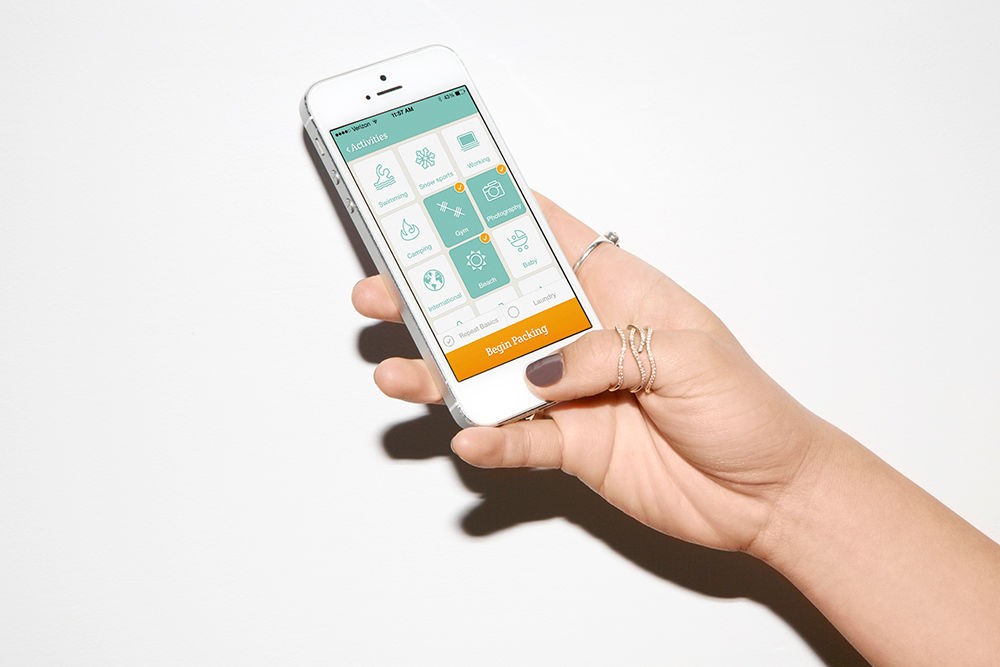
You’re about to leave for the airport when you get that cold, sinking feeling. “Did I forget my phone charger? Did I pack socks?”
PackPoint is a smart packing app that stops this last-minute panic. If you travel often, especially for business, you can stop reinventing the list every time. This app does it for you. You open the app and tell it:
i. Where you are going (e.g., “Chicago”).
ii. How long you’ll be there (“4 days”).
iii. What you’ll be doing (e.g., “business meetings” and “gym”).
This is the smart part: PackPoint checks the weather forecast for Chicago. Then, it builds a custom packing list. It will add an umbrella because it’s going to rain. It will add your suit for the meetings and your running shoes for the gym.
This is a lifesaver for multi-climate trips, like going from London to Dubai. The app will remind you to pack both a jacket and sunglasses. It’s one of those must-have iPhone travel apps that gives you one less thing to worry about.
App#7. Citymapper Your Best Friend on the Ground

You’ve made it to your hotel, and now you want to explore. You open Google Maps to get to the museum. It tells you to take the “Blue Line.”
But when you get to the station, there are four different “Blue Line” entrances. You don’t know which platform to stand on, which exit to use, or that the line is partly closed for repairs.
Google Maps is great for driving. But for complex public transit in a new city, the Citymapper app is your best friend.
This ground transportation app is built for cities like London, Paris, Tokyo, and New York. It combines every possible way to get around: bus, subway, train, walking, Uber, and even bike shares. It shows you the price for each option. It also knows about real-time delays and closures, often better than Google Maps.
Citymapper doesn’t just get you to the station. It tells you which subway car to get on (front, middle, or back) so you are right next to the exit at your destination. It also tells you which exit to take out of the station.
This tiny detail is the difference between a pro traveler and a lost tourist. It easily saves you 10-15 minutes every trip.