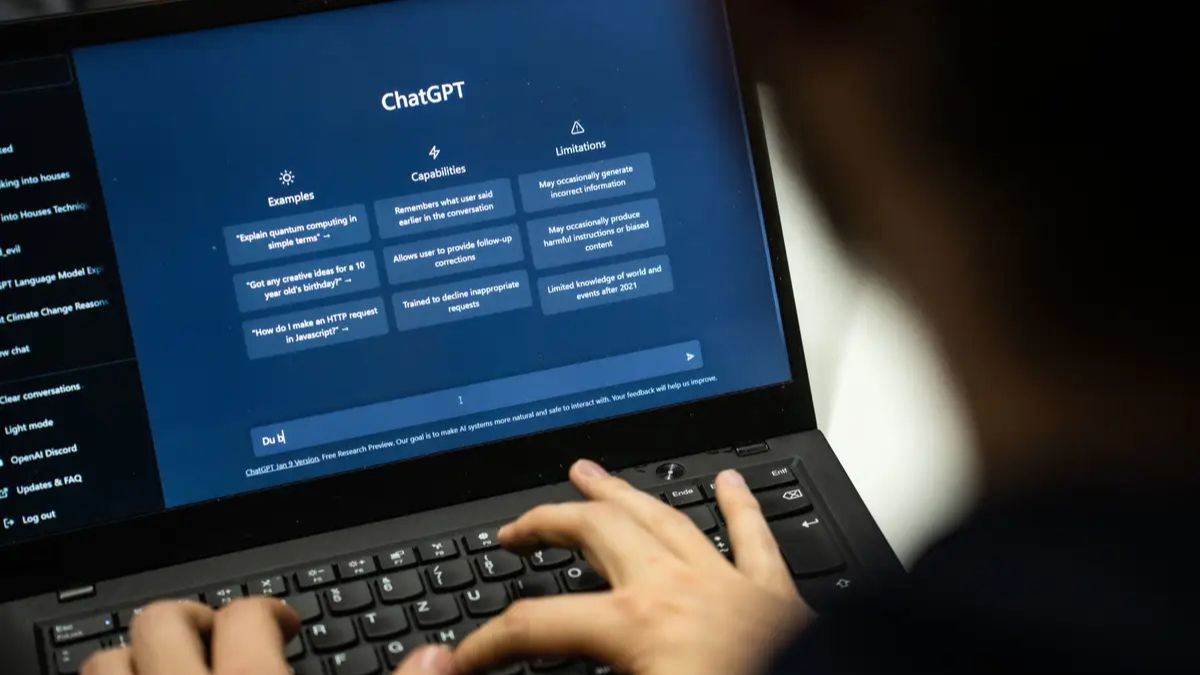Maybe you feel like you’re drowning in manual work. Things like sorting endless emails, trying to summarize long meeting notes, formatting messy data, or drafting the same simple content over and over. It’s frustrating.
You know ChatGPT can help. But when you try to use it, your “asks” are too generic, and the results are not useful. It feels like all that power is locked away, and you don’t have the key.
You’re about to get 12 specific, copy-and-paste prompts to Automate Tasks With ChatGPT today. This isn’t theory. This is an actionable guide to help you automate daily tasks that waste your time.
Streamline Your Inbox and Communications
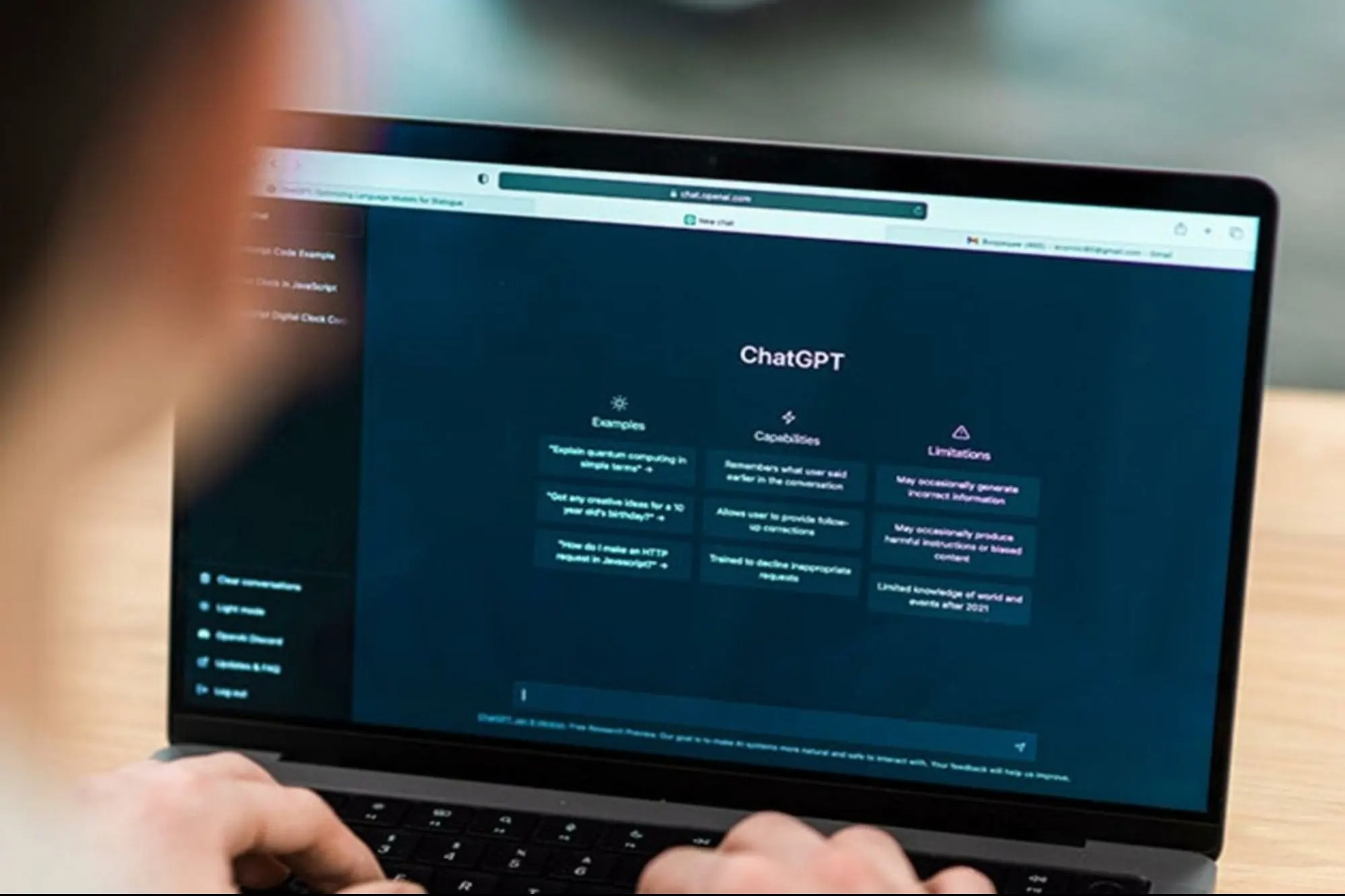
If you feel like you live inside your email, you’re not alone. The average worker spends 28% of their week just managing email, according to a McKinsey report. That’s more than a full day of work lost to clicking, sorting, and replying.
These ChatGPT prompts for work help you get that time back. They turn your inbox from a to-do list into a tool that works for you.
Prompt#1. Sort Your Inbox Instantly

You open your email and see 50 new messages. You don’t know what’s important, what’s junk, or where to even start. A full inbox is a full-to-do list, and it’s stressful.
The Prompt: Copy this into ChatGPT. Then, paste in a list of your email subjects and snippets.
Act as an executive assistant. I’m pasting 10 email subjects and snippets below. Categorize them into a table with three columns: “Urgent (Reply Today),” “Non-Urgent (Reply This Week),” and “FYI (No Reply Needed).”
[Paste your email list here]
This prompt gives ChatGPT a specific job (“executive assistant”) and a clear format (“a table”). You instantly see what you must handle now and what can wait.
Prompt#2. Get Polite Follow-Ups, Fast
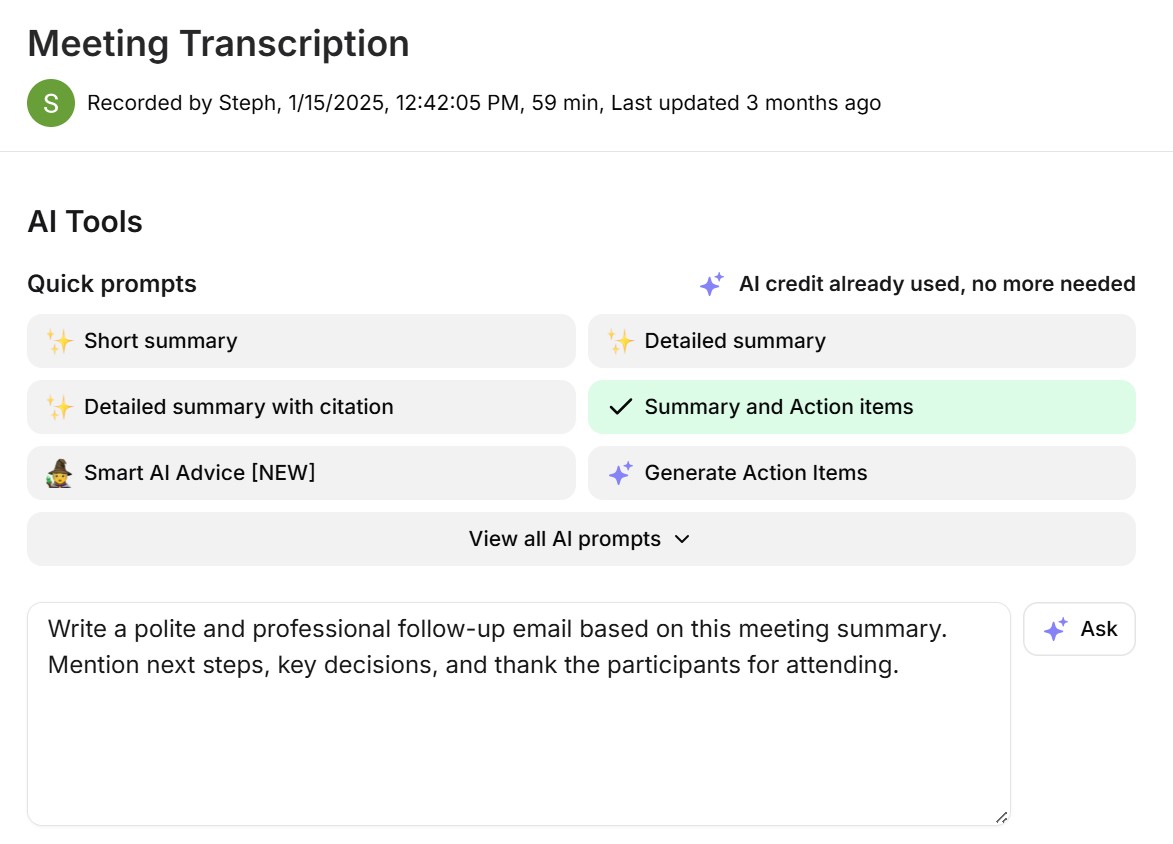
You need to remind someone about an invoice, a deadline, or a question you asked. Writing these follow-ups is awkward. You don’t want to sound rude or pushy, so you waste time trying to find the perfect words.
The Prompt: I need to follow up on [context: e.g., ‘invoice #4567 sent last Tuesday’]. The tone should be professional and polite, not pushy. Generate 3 short follow-up email options for me.
This helps you automate daily tasks that are emotionally draining. It cuts through the writer’s block. You don’t have to guess at the tone. You get three options you can copy, paste, and send in seconds.
Prompt#3. Draft Your Replies in Seconds

You get the same questions over and over. “What are your prices?” “How does this feature work?” “What’s your refund policy?” Typing the same answer multiple times a day is a waste of your skills.
The Prompt: Read this email I received. Draft a positive, professional reply that answers their main question about [topic: e.g., ‘your refund policy’] and thanks them for their inquiry.
[Paste the email you received here]
This is one of the best ChatGPT productivity tips. You’re not asking ChatGPT to just answer a question. You’re asking it to reply to a specific email in the right tone. It saves you from typing and lets you focus on the harder problems.
Prompt#4. Turn Messy Meeting Notes into Action Items
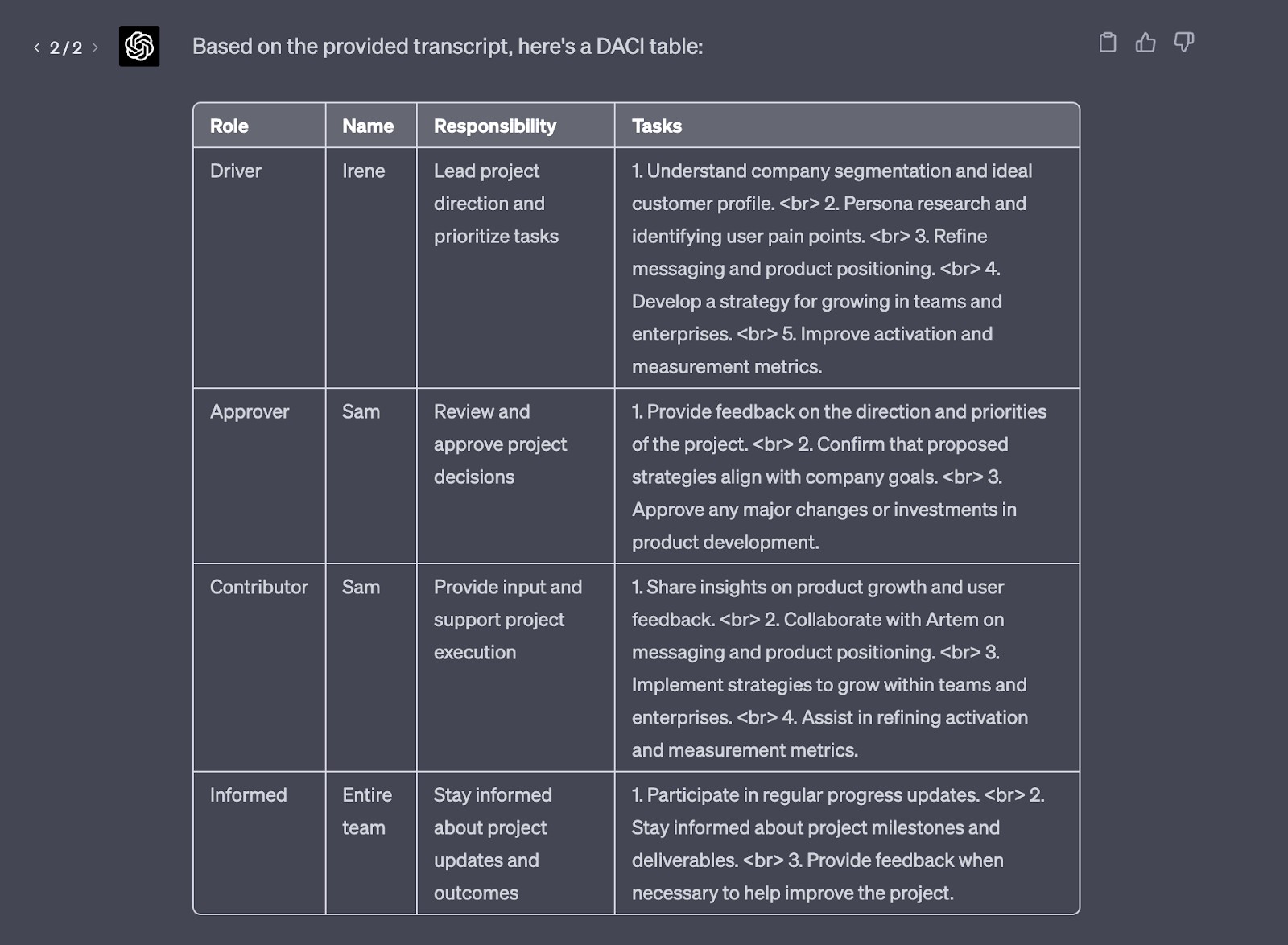
The meeting ends, and someone pastes a 10-page transcript into the chat. It’s a giant wall of text. You have no idea who is supposed to do what. The important decisions are buried in random conversation.
The Prompt: Read these raw meeting notes. Act as a project manager and extract the following into clean, bulleted lists.
This is one of the best ChatGPT productivity tips. You give ChatGPT a specific job (“project manager”) and a clear, structured output. It turns all that noise into a clear plan. Everyone knows what they’re responsible for, and nothing gets missed.
Prompt#5. Create a LinkedIn Post from an Article
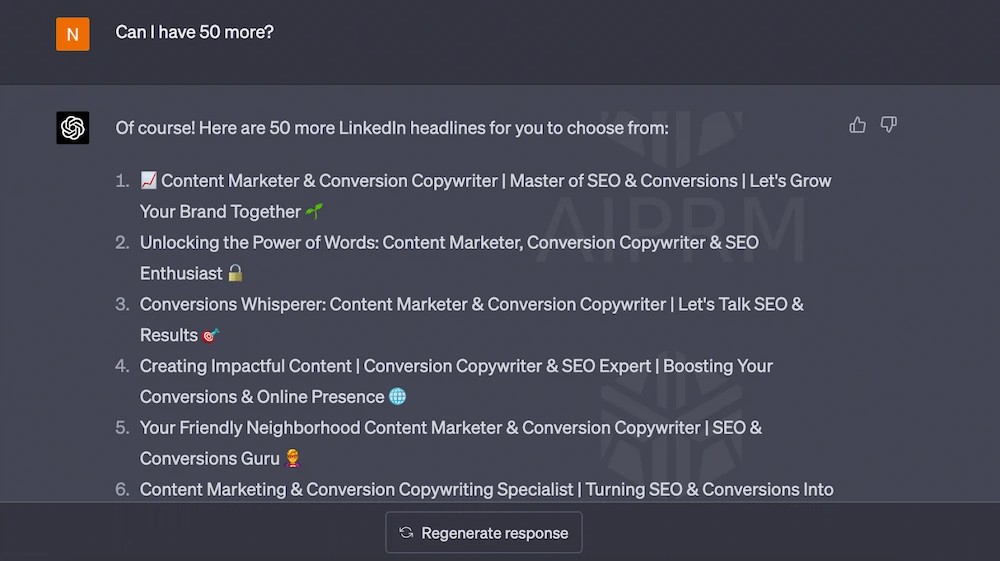
You read a great article and want to share it on LinkedIn. But you don’t have 20 minutes to think of a smart caption. So, you just close the tab. You lose a chance to share good information with your network.
The Prompt: Take this article [paste text or link here]. Generate 3 short LinkedIn posts based on its key findings. Each post should have a strong hook, 3 key bullet points, and a concluding question to drive engagement.
This prompt does the heavy lifting. It’s not just a summary; it’s a repurpose. It knows the goal is to create “engagement” and uses a “hook,” which is perfect for social media. This is how you automate daily tasks for your personal brand.
Prompt#6. Get the Gist of a Long Video

A coworker sends you a 45-minute webinar. You know the answer you need is in there somewhere, but you don’t have time to watch the whole thing. Most of it is just fluff and introductions.
The Prompt: Summarize this video transcript into a 5-bullet-point summary of its main arguments and a 100-word abstract.
[Paste the transcript here]
This prompt saves you an enormous amount of time. The 5 bullet points let you know the key ideas in 10 seconds. The 100-word abstract is perfect to copy and paste to your team, saying, “Here’s what this video was about.” You get the full value without losing an hour of your day.
Prompt#7. The “Messy Data to Clean Table” Formatter
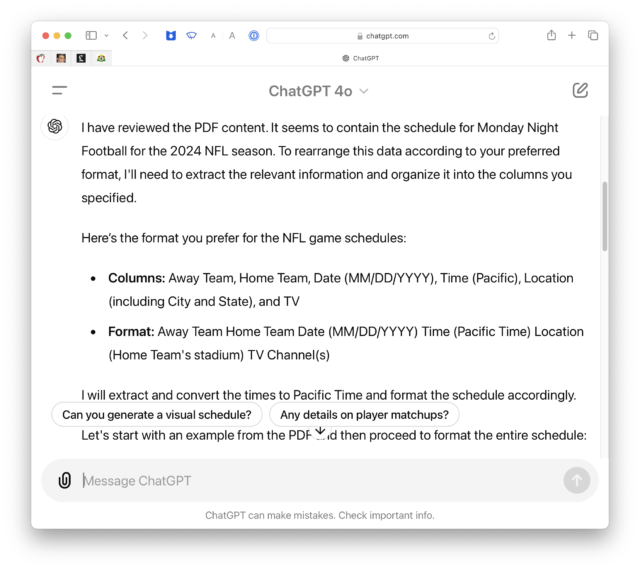
You copy a list of contacts from an email or a website. When you paste it, you get a giant, jumbled blob of text. It’s completely useless. You’re facing 20 minutes of boring, manual re-typing.
The Prompt: Take this unstructured text I pasted below. Format it into a clean, markdown table with the columns: “Name,” “Email,” and “Company.” [Paste your messy data here].
This prompt saves you so much manual labor. It’s perfect for sales lists, event sign-ups, or any time you move data from one place to another.
Prompt#8. The “Customer Feedback” Analyzer

You have 100 new customer reviews or survey answers. You have no time to read them all. You have to guess if customers are happy or angry, and you don’t know what to fix first.
The Prompt: Analyze the sentiment of the 10 customer reviews below. Classify each as Positive, Negative, or Neutral. Then, provide a 3-bullet summary of the most common complaints or praises. [Paste your list of reviews here]
This is simple data analysis without any special software. You stop guessing. In 30 seconds, you turn 100 different opinions into a short, actionable list. You can see exactly what people love (“the new design”) or what they hate (“the slow shipping”).
Prompt#9. The “Basic Spreadsheet Formula” Generator
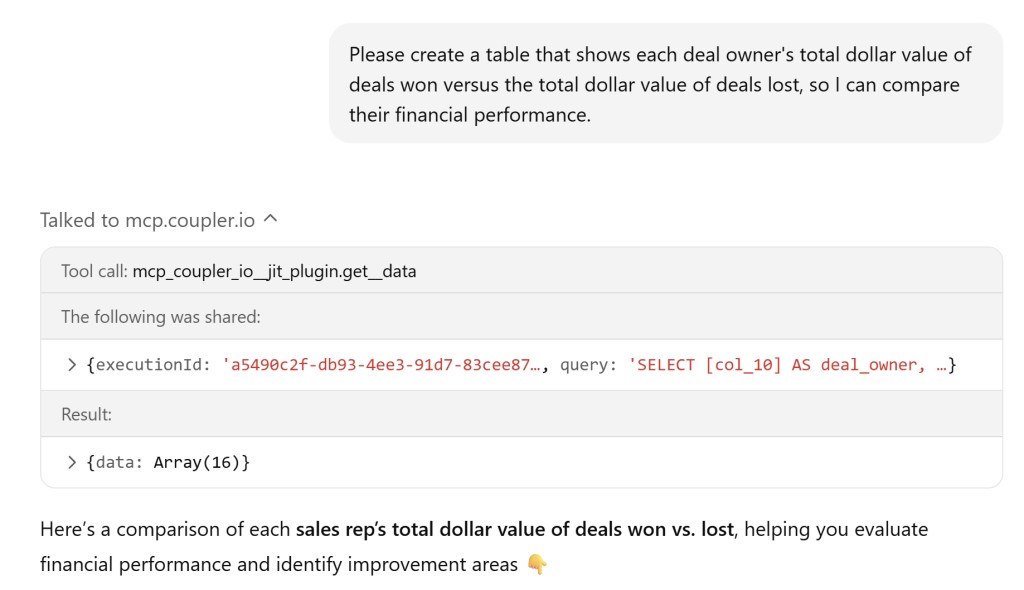
You are in Google Sheets or Excel. You know what you want to do (like add two cells together). But you can’t remember the exact formula. You stop your work, open a new tab, and start searching Google, which wastes your focus.
The Prompt: I’m using Google Sheets. I need a formula for cell C1 that adds the values in cells A1 and B1. Give me the exact formula to copy.
This prompt lowers the barrier for non-tech users. You don’t need to memorize formula syntax. You can just ask for what you need in plain English. It’s like having a spreadsheet expert ready to answer your simplest questions, which helps you build confidence and stay focused.
Prompt#10. Beat the “Blank Page” of a New Project

You have a big new project, like launching a blog. You’re staring at a blank document. You don’t know where to start, what the steps are, or what might go wrong. It’s overwhelming.
The Prompt: Generate a project plan for [Project: ‘launching a new company blog’]. Include key phases (e.g., discovery, content strategy, design, launch), 5 main tasks for each phase, and 3 potential risks to watch out for.
This prompt turns a giant, scary goal into a simple, step-by-step plan. In one minute, you get a solid outline that you can drop into a project tool. The “potential risks” part is great. It helps you find problems before they happen.
Prompt#11. Create a Team Checklist (SOP)
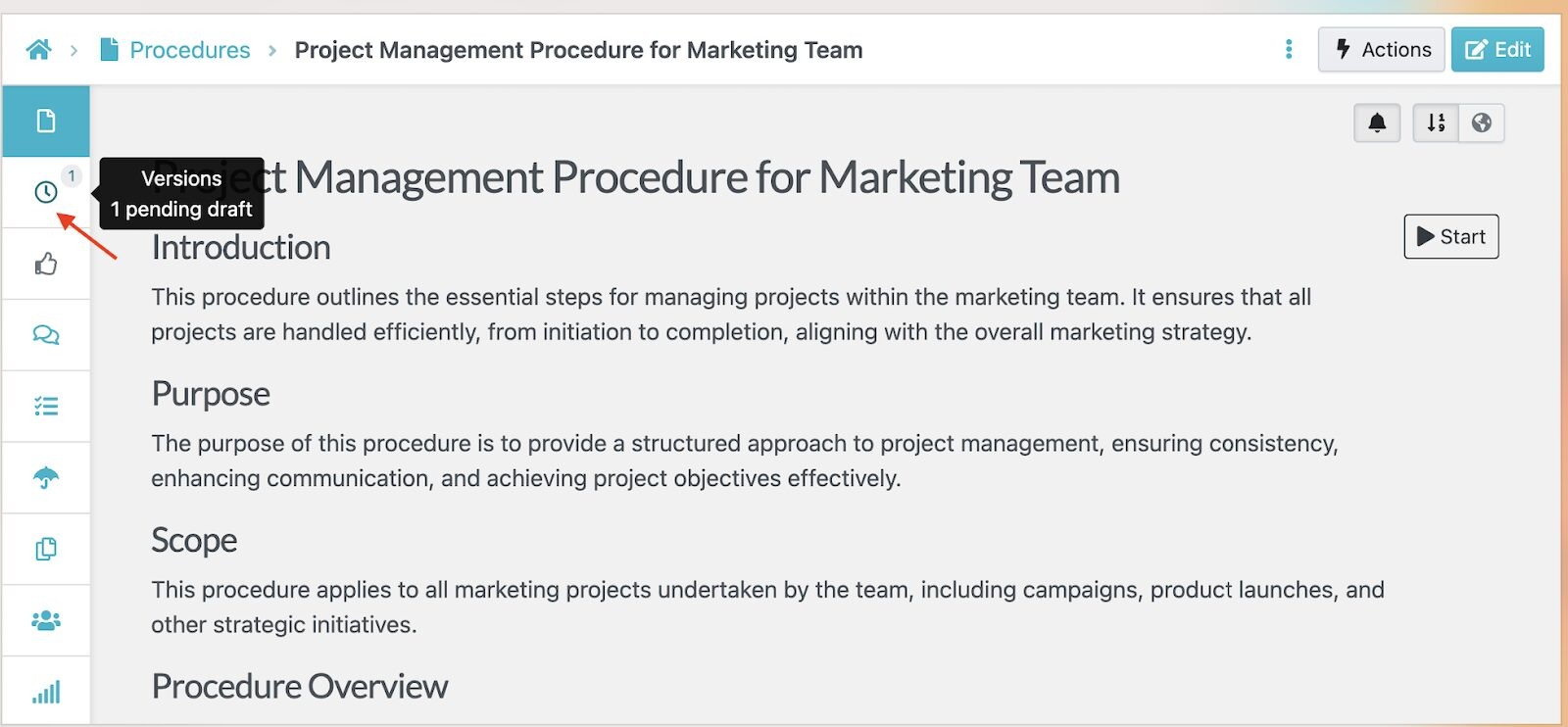
You have a process you do all the time, like posting a new article. You know all the steps. But your new teammate doesn’t. You need to create a “Standard Operating Procedure” (SOP), but writing it all down is tedious.
The Prompt: I need to create a Standard Operating Procedure (SOP) for “publishing a new blog post.” Generate a step-by-step checklist, starting from “final draft” and ending at “published and promoted.” Include steps for SEO checks, image formatting, and proofreading.
This creates a perfect, reusable checklist. It makes sure no one on your team forgets a critical step (like adding an image or checking SEO). It’s one of the best ChatGPT productivity tips for training new people and making sure work is done right every time.
Prompt#12. Build a 1-Week Learning Plan
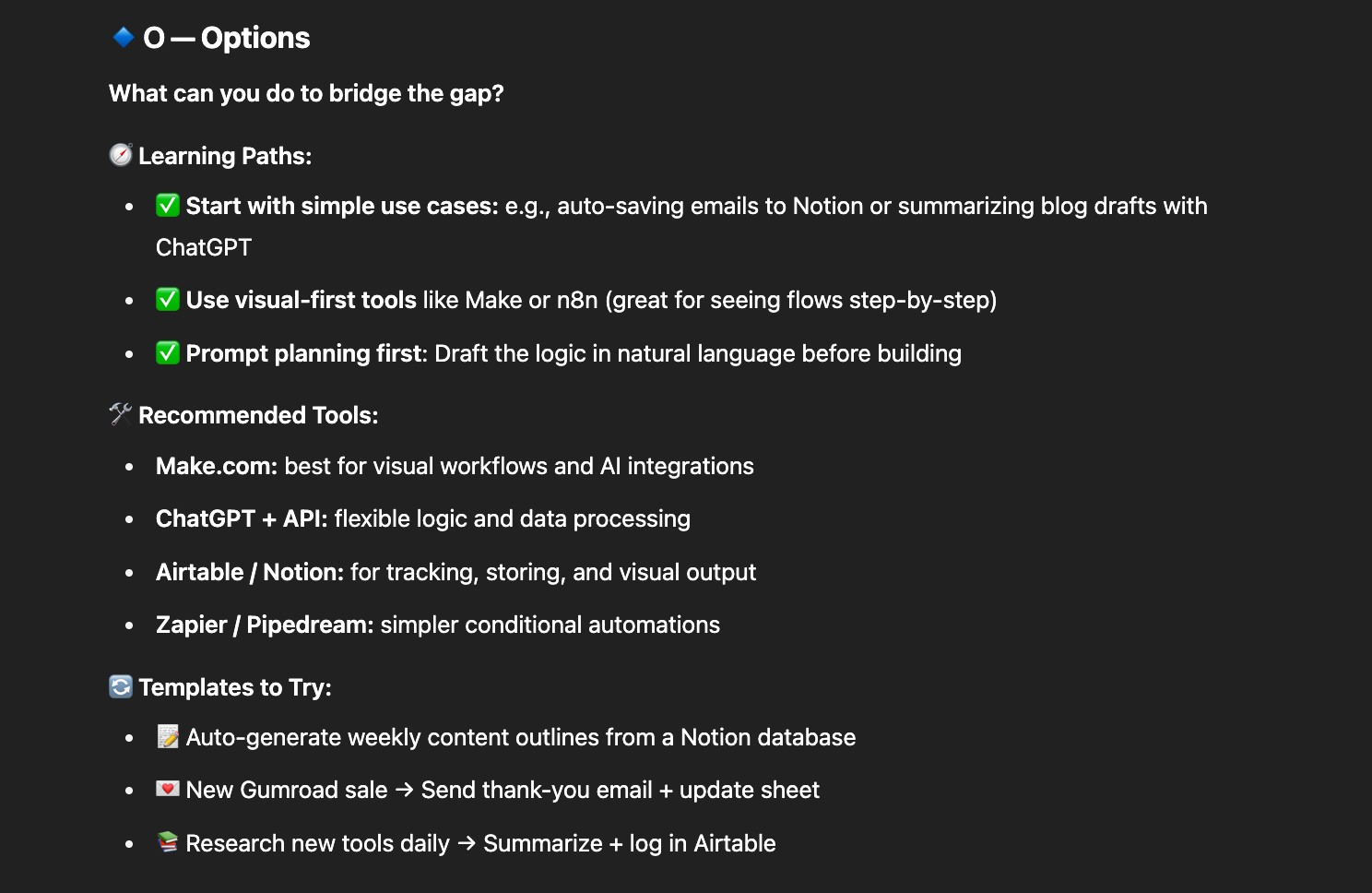
You want to learn a new skill, like “basic SEO” or “how to use Canva.” But you don’t know where to begin. You search online and find thousands of articles and videos. It’s too much, so you give up.
The Prompt: I want to learn [Skill: ‘basic SEO for beginners’]. Create a 7-day learning plan. For each day, give me the 1-2 topics to focus on and suggest one free article or YouTube video to learn from.
This turns a vague goal (“learn SEO”) into a simple, daily plan. You no longer have to find the resources yourself; it gives you a starting point. It’s a clear map for learning something new without the stress.