AI is expected to add $8.65 billion to the ecommerce industry in 2025. And most people are still asking “how do I start?” while others are already earning thousands monthly using completely free tools.
You’re overwhelmed by AI hype. Everyone’s talking about it. Nobody’s showing you the actual steps. You think you need expensive software or a computer science degree. You tried ChatGPT once, got some weird results, and gave up. Or maybe you’re scared. Scared AI will take your job instead of help you make money.
Then I stopped overthinking and started testing. I built six different income streams using only free AI tools. No paid subscriptions. No special skills. Just consistent work and the right process. Today, those streams generate $3,200 monthly. Some pay fast. Some took months to build. But all of them work.
The exact free AI tools I use daily. My step-by-step process for each income stream. Real income numbers and timelines. And how you can start today with zero investment.
The Reality Check: What Actually Works in 2025

Most people try every shiny new AI tool. They get overwhelmed. They quit. The ones actually earning? They picked 3-4 tools and mastered them. Free tiers of AI tools now offer 80-90% of paid features. You don’t need to spend a dime to start.
A creator made $1000 from a faceless YouTube channel using only Canva and ChatGPT. Two free tools. No camera. No fancy equipment. Just consistent work.
Web developers are fetching more than $40 per hour using AI tools. They’re not coding everything from scratch anymore. They’re using AI to speed up the boring parts and focusing on the creative work clients pay premium prices for.
Writing jobs on Freelancer.com saw a surge of over 20% with copywriting up 23.8% in 2023. Everyone said “AI will replace writers!” Instead, writing jobs grew. Why? Because smart writers learned to use AI as their assistant, not their replacement.
The 6 Free AI Tools I Use Daily (And Why)
Let me save you weeks of trial and error. I’ve tested over 30 AI tools. Most are garbage. Some are okay. Six are actually worth your time. And all six have free tiers that get the job done.
i. ChatGPT Free Tier

This is your research assistant and idea generator. The free version gives you access to GPT-4o mini, which is powerful enough for most tasks.
What I use it for: Blog outlines, headline ideas, research summaries, and quick answers. You get about 15-20 messages every three hours on the free plan. That’s plenty if you’re focused.
ii. Canva Free

The free tiers of tools like Canva often provide 80-90% of the functionality most users need. I make social media posts, YouTube thumbnails, and basic designs without touching the paid version.
What I use it for: Instagram posts, presentation slides, eBook covers, and client graphics. The free tier includes thousands of templates and basic AI features like background removal.
iii. Claude AI
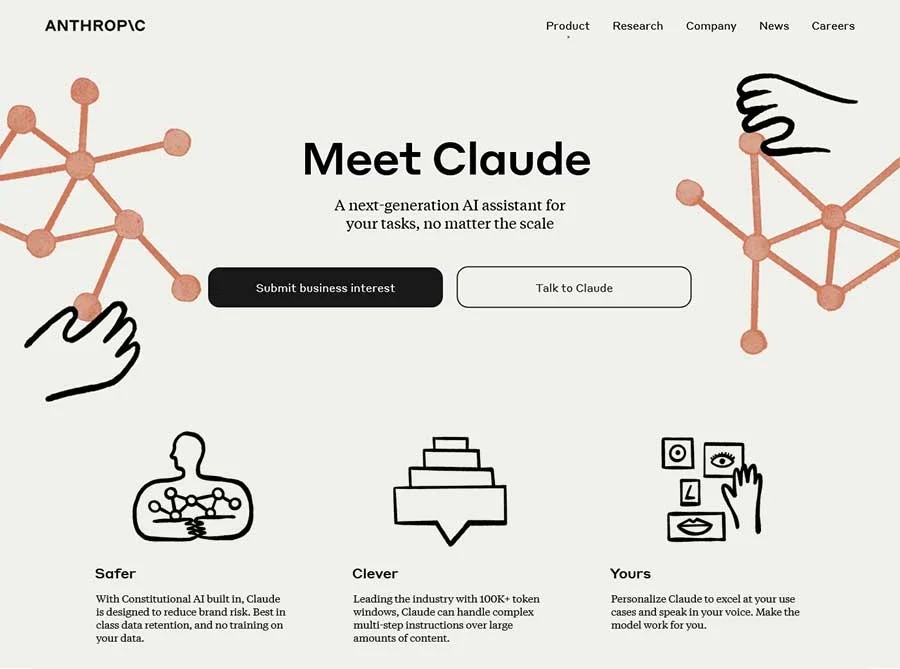
This is where I write long-form content. Claude handles complex projects better than ChatGPT’s free tier. It keeps context longer and writes in a more natural style.
What I use it for: Full blog posts, email sequences, and anything over 1,000 words. The free tier is generous with usage limits.
iv. Gamma

Gamma creates presentations, eBooks, and marketing materials for freelance opportunities. Type in a topic and it builds a full presentation in minutes.
What I use it for: Client pitch decks, lead magnets, and portfolio pieces. The free tier gives you 400 credits, which equals about 10-15 full presentations.
v. Google AI Studio

Google AI Studio enables data analysis and training material creation. This is my secret weapon for anything involving spreadsheets or data.
What I use it for: Analyzing client data, creating Excel formulas, and building training docs. It’s free with a Google account and comes with decent monthly limits.
vi. Grammarly Free
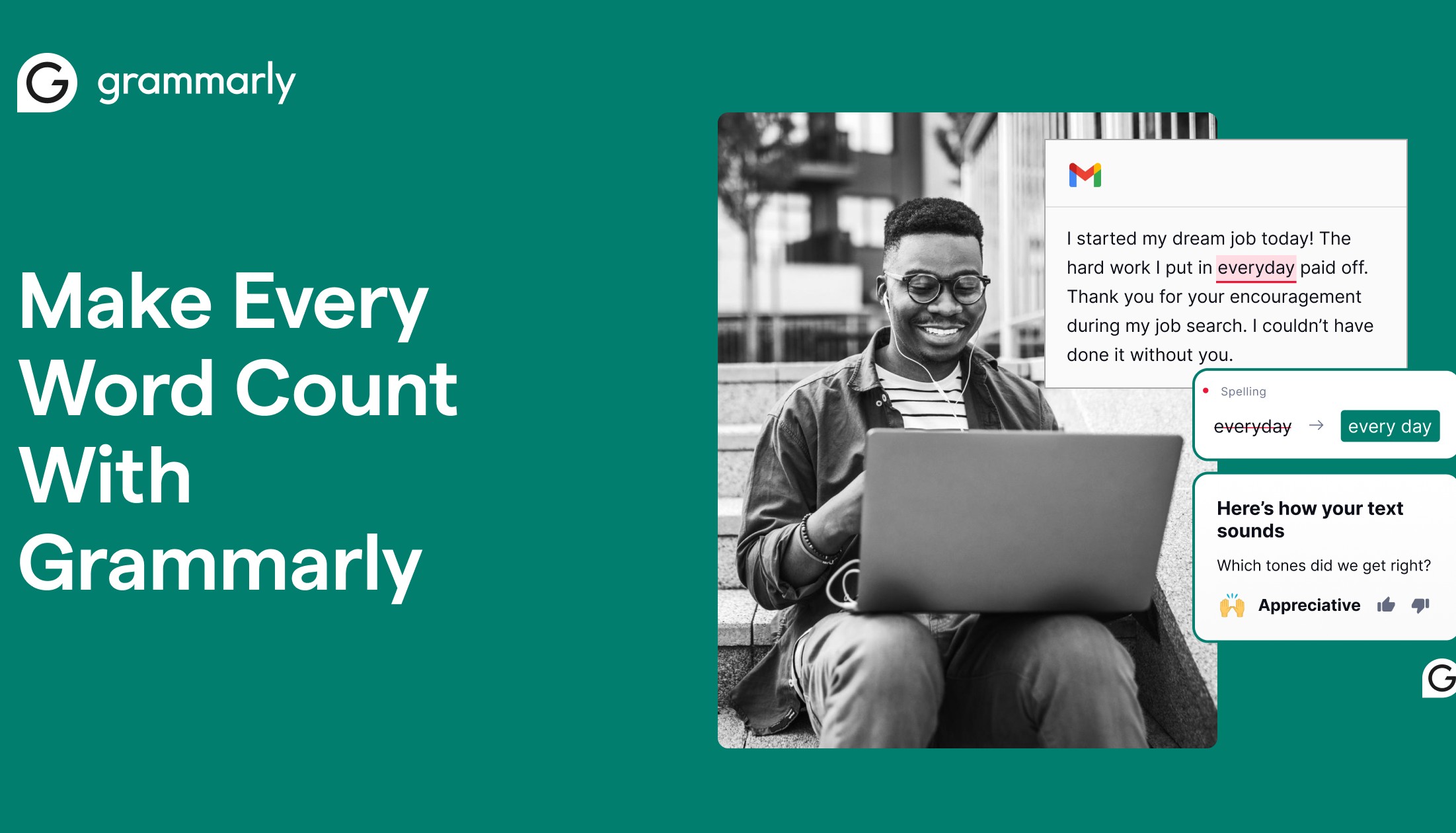
Your safety net. Every piece of writing goes through Grammarly before it reaches a client. Period.
What I use it for: Catching typos, fixing grammar, and making sentences clearer. The free version covers the basics and that’s all you need.
#1: AI-Powered Freelance Writing ($1,500-$5,000/month)

Writing jobs saw remarkable growth with copy typing up 28.7%, Microsoft Word projects up 24.7%, and copywriting up 23.8%.
The New Writing Workflow

Old way: Research for 2 hours. Outline for 30 minutes. Write for 3 hours. Edit for 1 hour. Total: 6.5 hours.
New way: ChatGPT research in 15 minutes. Claude writes first draft in 20 minutes. You edit and add personality in 45 minutes. Grammarly final polish in 10 minutes. Total: 90 minutes.
My Exact Process

Step 1: Feed ChatGPT the topic and ask for an outline. Copy the best points.
Step 2: Give Claude the outline and say “Write this in a conversational tone with specific examples.” Get your first draft.
Step 3: Read through and rewrite anything that sounds robotic. Add stories, personal experience, and your voice. This is where you earn your money.
Step 4: Run everything through Grammarly. Fix what it catches.
Step 5: Read it out loud. If it sounds weird, fix it.
A 1,500-word blog post takes me 90 minutes now. It used to take 4 hours.
Niches That Pay Best
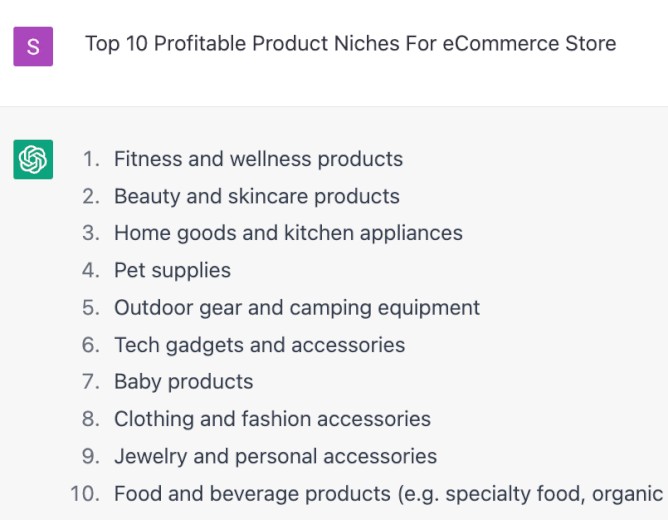
SaaS companies: They need blog posts, case studies, and landing page copy. Budget: $150-$300 per article.
Finance: Banks, investment firms, and fintech startups pay well. Budget: $200-$400 per article.
Healthcare: Medical practices, health tech, and wellness brands. Budget: $150-$350 per article.
Where to Find Your First Clients
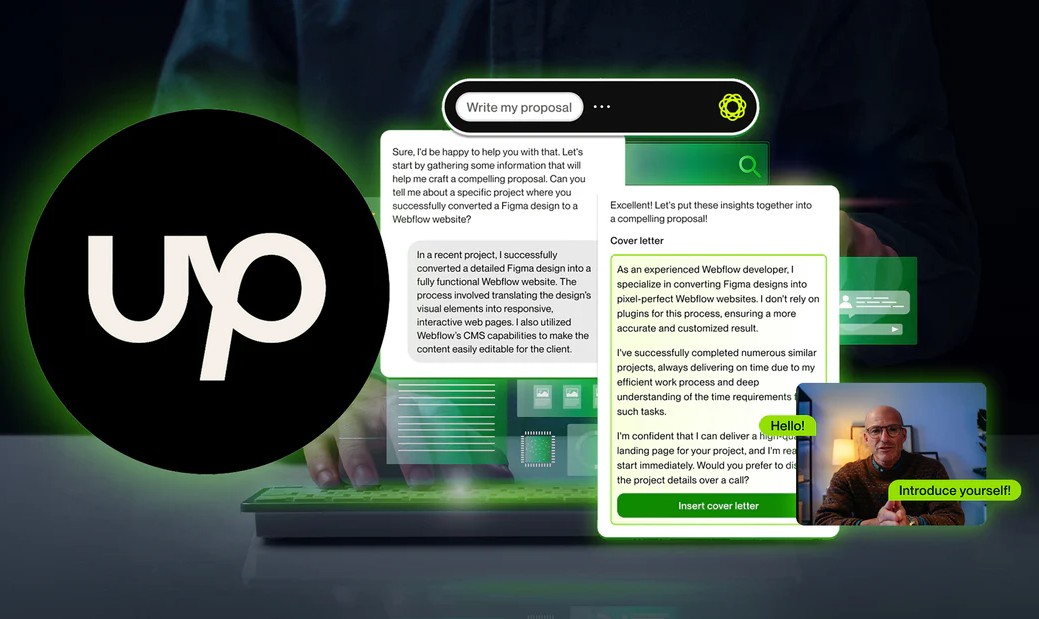
Upwork: Create a profile. Apply to 10 jobs daily. Focus on projects under $100 to build reviews.
Fiverr: List three packages: Basic ($50), Standard ($100), Premium ($200). Optimize your title with keywords like “AI-powered blog writing” or “SEO articles.”
LinkedIn: Post about what you’re learning. Comment on posts from business owners in your niche. Send 5 connection requests daily to people who might need writers.
#2: Digital Product Creation($500-$3,000/month passive)
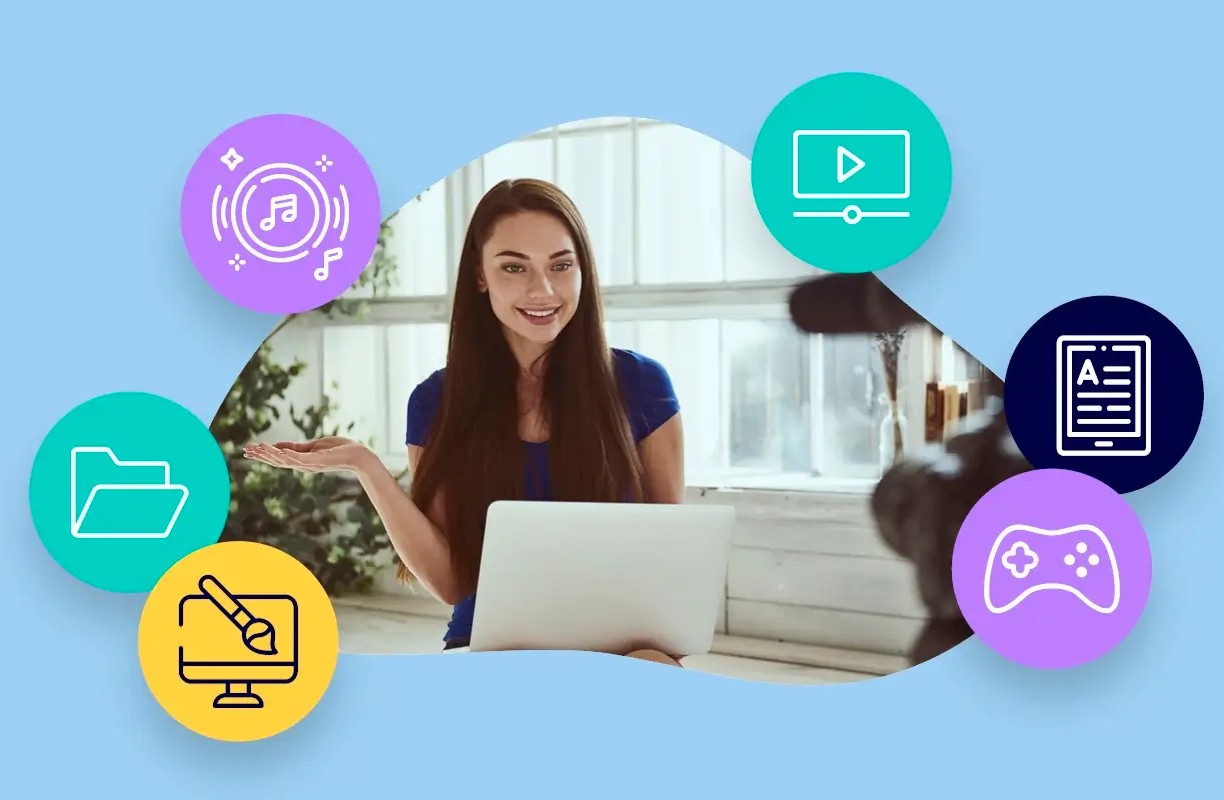
Many creators are using ChatGPT to generate ideas and Canva to design digital products like templates, journals, and social media kits that sell well on platforms like Etsy and Gumroad.
What Actually Sells

Forget complicated products. People buy simple solutions to everyday problems. Productivity planners: Daily schedules, habit trackers, goal-setting worksheets. Price: $7-$17.
Social media templates: Instagram posts, story templates, content calendars. Price: $12-$27. Business templates: Invoice designs, proposal layouts, meeting agendas. Price: $15-$47.
Notion templates: Project trackers, content calendars, client databases. Price: $9-$29.
The Exact Process32
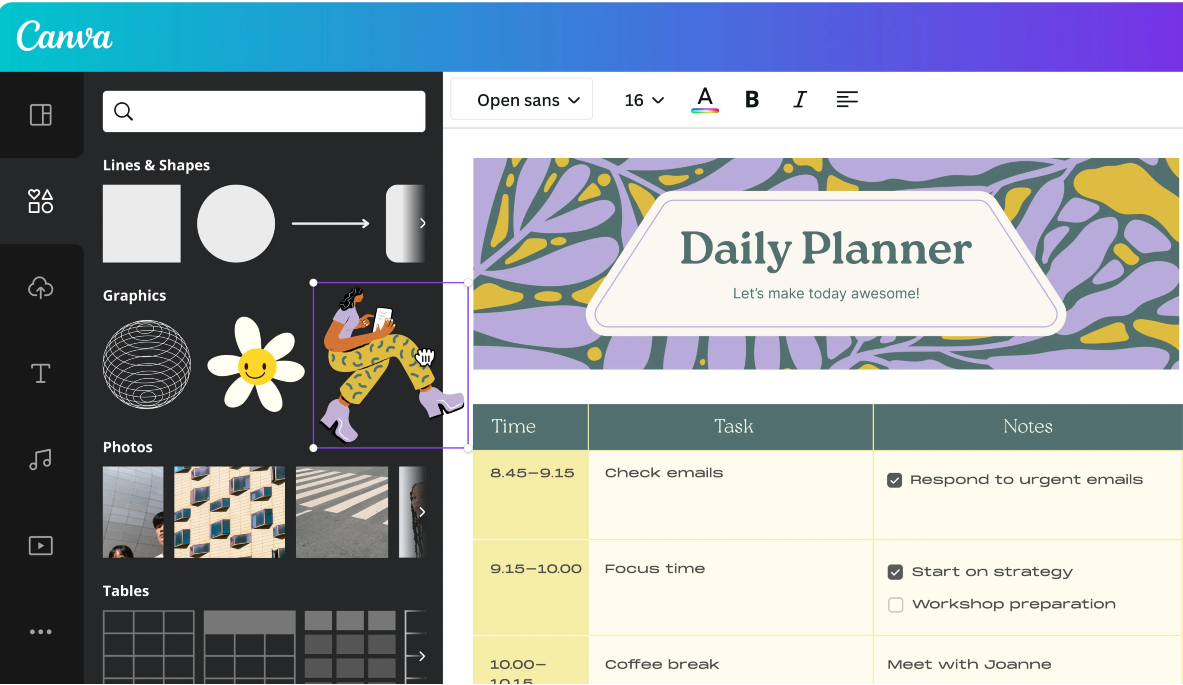
Step 1: Pick your product. Start with something simple like a weekly planner or Instagram template pack.
Step 2: Ask ChatGPT for the structure. Example prompt: “Give me the layout for a weekly productivity planner with sections for goals, tasks, and habits.”
Step 3: Open Canva. Search for planner templates. Pick one that matches your style.
Step 4: Customize it using ChatGPT’s outline. Change colors, add your sections, make it look clean.
Step 5: Create 3-5 variations. A Monday template, a Tuesday template, etc. Or different color schemes.
Step 6: Export as PDF. Make sure it’s high resolution (300 DPI).
Step 7: Create a simple product mockup in Canva. Show what buyers get.
Step 8: List it on Etsy or Gumroad with clear photos and descriptions.
#3: Faceless YouTube Channel ($800-$4,000/month)

You don’t need to show your face to make money on YouTube. And that changes everything. The faceless YouTube channel model is booming using tools like ChatGPT and Canva. People are building real income without ever turning on a camera.
The Complete Workflow
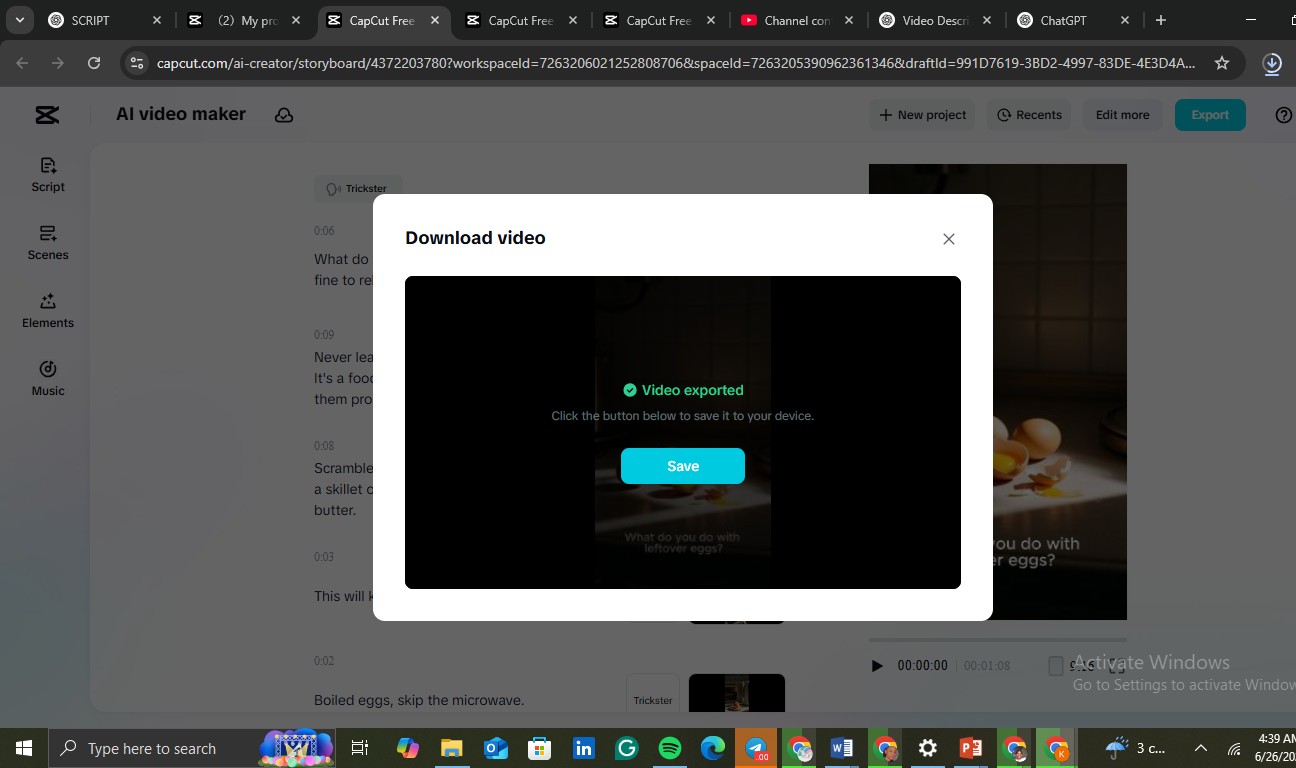
Creating a 5-minute video takes about 9
0 minutes with this system.
Step 1: Pick your topic. Use ChatGPT to brainstorm ideas in your niche.
Step 2: Write the script. Prompt: “Write a 5-minute YouTube script about [topic] in a conversational style. Include a hook, main points, and call to action.”
Step 3: Edit the script. ChatGPT writes stiff sometimes. Make it sound like you’re talking to a friend.
Step 4: Generate the voiceover. Use ElevenLabs free tier (10,000 characters monthly) or Natural Reader. Copy-paste your script and download the audio.
Step 5: Create visuals in Canva. Use their free stock footage, photos, and animations. Match visuals to what you’re saying.
Step 6: Edit in CapCut (free). Import your voiceover. Add your Canva visuals. Include text overlays for key points. Add background music from CapCut’s free library.
Step 7: Create a thumbnail in Canva. Big text. Bright colors. Clear benefit.
Step 8: Upload to YouTube with a strong title and description. Front-load your keyword.
The Monetization Timeline
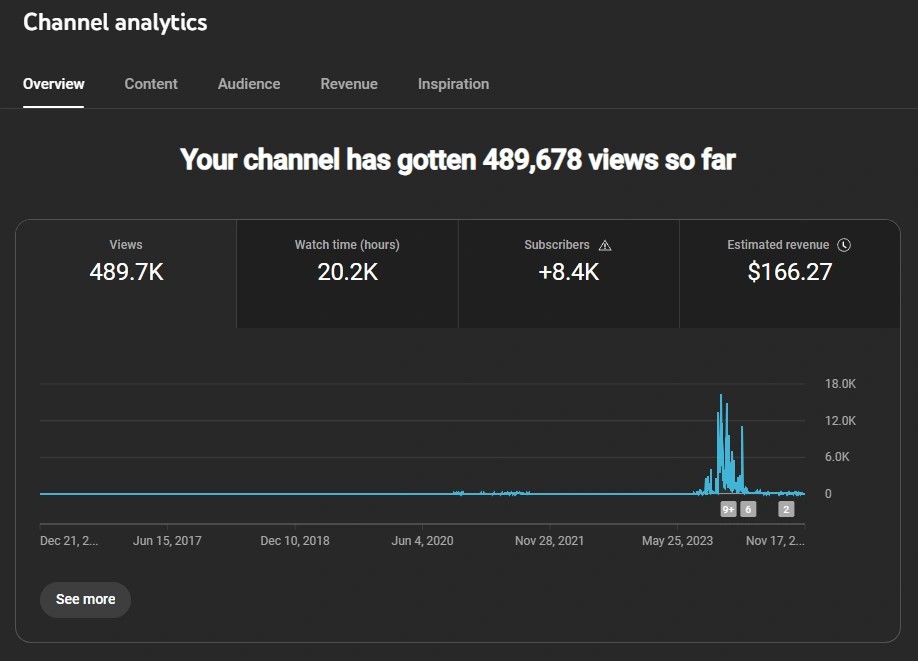
Be realistic about this. YouTube AdSense requires 500 subs + 3000 watch hours or 3M Shorts views.
Month 1-2: You’re building. Maybe 50-100 subs. Little to no views. This is normal.
Month 3-4: One video might pop. You hit 200-300 subs. Starting to see traction.
Month 5-6: Consistent posting pays off. You reach 500 subs and 3,000 watch hours. You’re monetized.
Month 7+: Ad revenue kicks in. $200-$500 monthly at first. Grows from there.
Some channels get there faster. Some take longer. Consistency matters more than luck.
#4: Social Media Management ($800-$2,500/month)
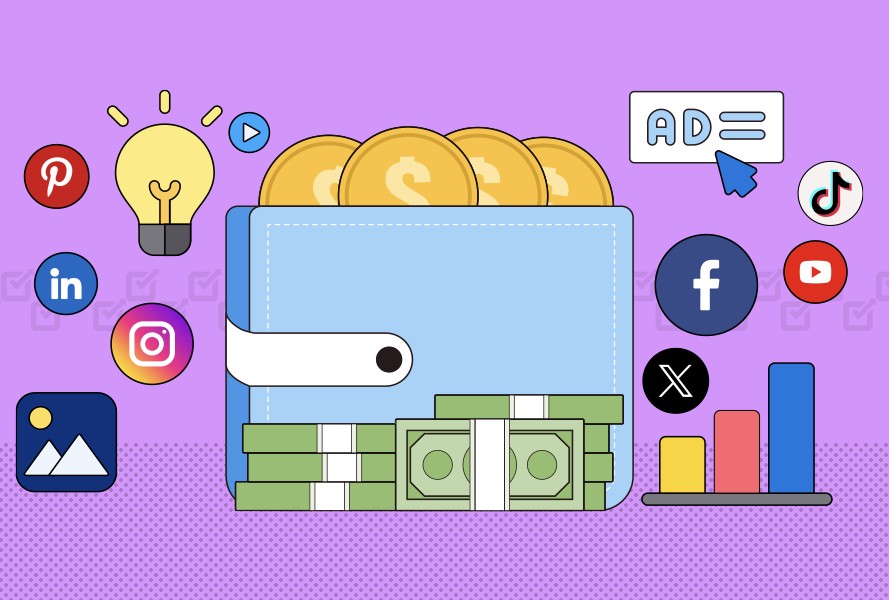
Small businesses know they need social media. But they hate doing it. And that’s your opportunity.
Most business owners would happily pay $300-$800 monthly to have someone handle their Instagram, Facebook, or LinkedIn. They just don’t know where to find reliable help.
The AI-Powered System

Step 1: Ask ChatGPT for a content calendar. Prompt: “Create a 30-day Instagram content calendar for a [business type]. Include post ideas, caption themes, and hashtag suggestions.”
Step 2: Turn those ideas into captions. For each post idea, ask ChatGPT: “Write an engaging Instagram caption about [topic] in a friendly tone. Include a call to action and 5 relevant hashtags.”
Step 3: Design all graphics in Canva. Use templates. Change the colors to match the brand. Add the text. Export everything at once.
Step 4: Schedule for free using Meta Business Suite (for Instagram and Facebook) or LinkedIn’s native scheduler. AI-powered tools like Buffer or Hootsuite streamline social media management, but you don’t need them starting out.
Landing Your First 3 Clients
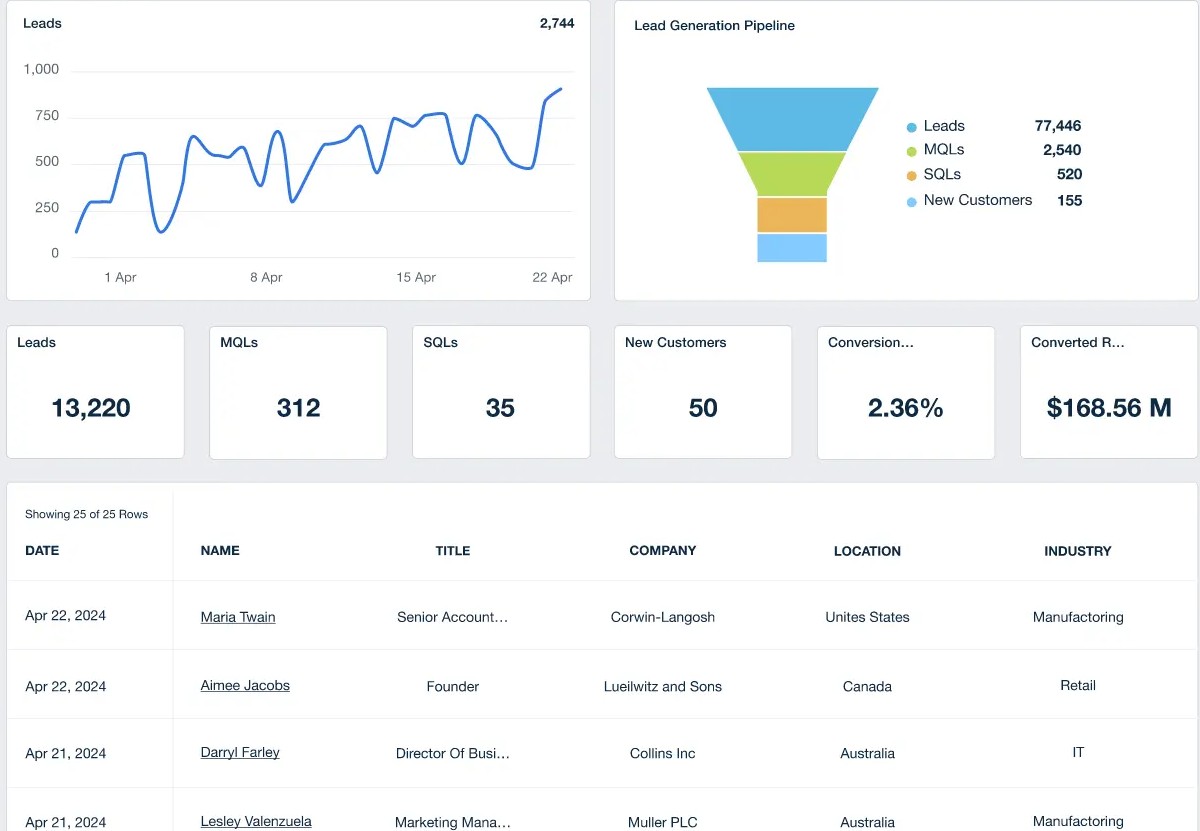
Walk into coffee shops, gyms, salons, and local boutiques. Ask if they handle their own social media. Most say yes but admit they hate it.
Your pitch: “I noticed your Instagram hasn’t been updated in a while. I create and schedule social media content for local businesses. Would you be interested in a free week trial?”
One week. Three posts. No charge. Shows them what you can do. If they like it, offer a monthly package: $300 for 12 posts, $500 for 20 posts, or $800 for daily posting.
#5: AI-Enhanced Graphic Design ($600-$2,000/month)
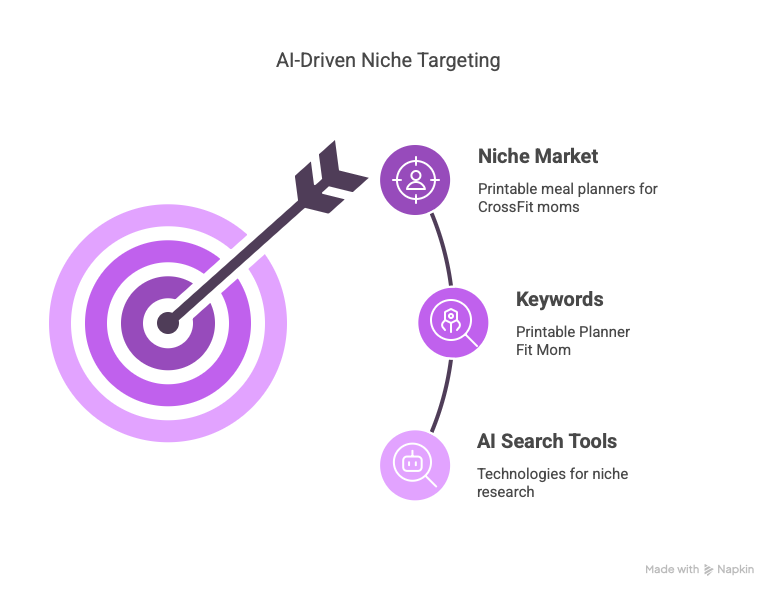
You don’t need design school to make money designing. You just need Canva and good taste. Canva’s AI suite transforms amateur designers into professionals with intelligent design suggestions. What used to take years to learn now takes a weekend to figure out.
The Logo Design Process
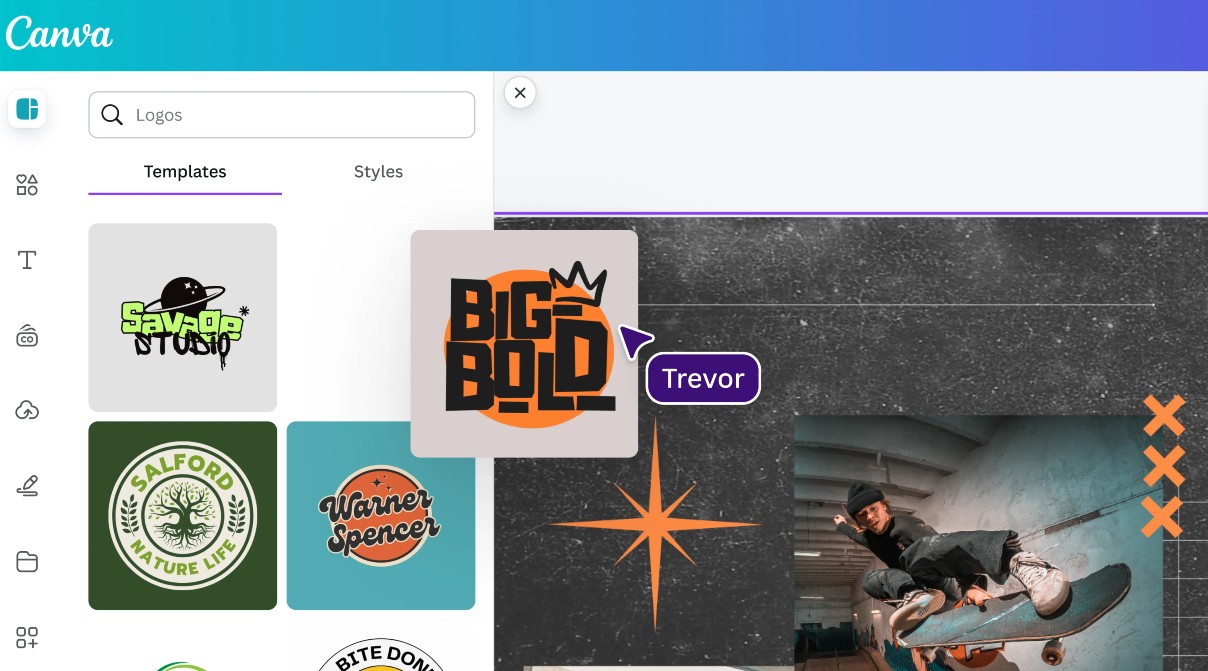
Step 1: Interview the client. What’s their business? Who’s their customer? What feeling do they want? Get 3-5 competitor logos they like.
Step 2: Ask ChatGPT for concepts. Prompt: “Generate 5 logo concepts for a [business type] that feels [adjective]. Include color suggestions and design direction.”
Step 3: Open Canva. Search “logo templates.” Find one that matches the concept.
Step 4: Customize everything. Change text, adjust colors, modify shapes. Make it unique.
Step 5: Create 3-4 variations. Different colors or layouts.
Step 6: Show the client. Get feedback. Make one round of revisions.
Step 7: Deliver final files in PNG and PDF.
Building Your Portfolio Fast

Day 1-2: Create 3 fake logos for imaginary businesses. Coffee shop, fitness brand, tech startup.
Day 3-4: Design 2 brand packages. Show logo, colors, business card, and social template.
Day 5: Create 3 presentation mockups in Gamma. Show different styles.
Day 6-7: Post everything on Behance or create a simple portfolio website.
#6: Affiliate Marketing with AI Content ($300-$2,000/month)

This is the slowest to pay off. But it’s also the most passive once it works. You can write blogs like ‘Top 10 Free AI Tools for Students’ and insert affiliate links for every tool. Every time someone clicks and buys, you get paid. Forever.
The catch? It takes 3-6 months before you see real money. But after that, old articles keep earning while you sleep.
How Affiliate Marketing Actually Works

You write helpful content. You recommend products. You include special tracking links. When someone buys through your link, the company pays you a commission.
Amazon pays 1-10% depending on category. Software companies often pay 20-50%. Course creators sometimes pay up to 50%.
One article can earn $5-$200 monthly depending on traffic and what you’re promoting.
The 30-Day Action Plan: How to Launch Your First Stream
You’re excited about all six income streams. I get it. But here’s the truth: Pick one. Just one.
Trying to start everything at once is why most people fail. They get overwhelmed. They quit before seeing results.
Week 1: Pick Your Stream and Master the Tools
Day 1-2: Choose your income stream. Read through all six again. Which one excites you most? Which fits your skills? That’s your pick.
Day 3-4: Set up your free tools. Create accounts for ChatGPT, Claude, Canva, and Grammarly. Spend 30 minutes in each one. Watch one tutorial video per tool.
Day 5-6: Practice with the tools. Choose one primary AI writing tool and master basic prompting. Write 10 different prompts. See what works. Save the good ones.
Day 7: Write out your process. Document step-by-step how you’ll create your service or product. This becomes your system.
Time commitment: 1-2 hours daily. By the end of week one, you should feel comfortable with your tools.
Week 2: Create Your First 5 Samples
This is where most people get stuck. They want everything perfect. Stop that.
Day 8-10: Create samples 1 and 2. If you’re doing writing, write two articles. If you’re doing design, make two logos. Use your AI tools. Don’t overthink it.
Day 11-13: Create samples 3, 4, and 5. You’ll get faster each time. Your fifth sample will be way better than your first. That’s normal.
Day 14: Review all five samples. Pick the best three. Those become your portfolio.
The goal isn’t perfection. The goal is having something to show potential clients or buyers.
Time commitment: 2 hours daily. You’ll have a working portfolio by week two.
Week 3: Set Up Your Selling Platform
Day 15-16: Create your profile. Upwork or Fiverr for services. Etsy or Gumroad for products. Medium for affiliate content. Fill out everything. Use ChatGPT to help write your bio.
Day 17-18: Upload your samples. Write descriptions for each. Include what problem it solves. Add pricing if it’s a service.
Day 19-20: Join relevant communities. Facebook groups for local businesses. Reddit communities for your niche. LinkedIn groups. Don’t sell yet. Just introduce yourself.
Day 21: Set your prices. Don’t undercharge. But don’t go crazy either. Use the pricing guidelines from your chosen stream.
Week 4: Launch and Land Your First Sale
Day 22-24: Reach out to 10 potential clients or customers. For services, send cold messages or apply to jobs. For products, share your listings on social media and Pinterest.
Day 25-26: Follow up. Half the people won’t respond. That’s fine. Send a friendly follow-up to those who showed interest.
Day 27-28: Handle objections. Someone will ask for a discount or want to see more samples. Be ready. Have answers prepared.
Day 29: Close your first sale. Even if it’s small. Even if it’s discounted. Get that first yes.
Day 30: Deliver amazing work. Over-deliver if possible. Get a testimonial. Ask for a review.


