I used to spend 12 hours every week just copying data, writing emails, and scheduling meetings. You’re probably in the same boat, working 50-60 hour weeks, but half that time goes to tasks a computer should handle.
You’ve heard about AI automation, but think it costs hundreds of dollars or requires coding skills. Meanwhile, you’re missing family dinners and working weekends just to stay caught up.
By the end of this guide, you’ll know exactly which tools to use and how to configure 5 specific automations that will save time giving you back 40+ hours every month. No coding. No credit card. Just step-by-step instructions you can follow today.
1. The Real Cost of Manual Work

A 2025 Forrester study reveals employees waste 40% of their time on administrative tasks, while the average professional spends 28% of their workweek managing email alone. Manual data entry costs businesses $878 billion annually in lost productivity—a staggering drain on resources.
Workers using AI tools report 40% reductions in administrative work. Companies like Omega Healthcare have saved tens of thousands of hours through automation, transforming time management and reclaiming productivity previously lost to repetitive manual processes.
2. The 5 Tasks Eating Most of Your Time

Email management dominates at 8-12 hours weekly—sorting, responding, and searching through cluttered inboxes. Meeting scheduling consumes another 4-6 hours coordinating calendars and sending reminders. Data entry and spreadsheet updates steal 5-8 hours on repetitive tasks that rarely require human judgment.
Content creation and writing demands 6-10 hours for reports, proposals, and documentation. Finally, meeting notes and follow-ups take 3-5 hours transcribing discussions and tracking action items.
Combined, these five activities account for 26-41 hours weekly nearly your entire workweek lost to administrative overhead. Meeting automation and AI-powered email management can reclaim this time instantly. Quick self-assessment: Which of these eats your time? That’s where to start automating.
3. My Free AI Automation Toolkit

Building powerful workflow automation doesn’t require expensive subscriptions. ChatGPT’s free plan remains the most versatile automation tool for writing, analysis, and problem-solving.
Google Gemini excels at research with integrated search capabilities. Zapier’s free tier offers 100 tasks monthly, connecting your apps seamlessly recent updates added AI capabilities that understand intent and summarize data automatically.
For advanced users, n8n provides self-hosted automation without cost limits. NotebookLM transforms document analysis and research synthesis. Together, these free AI tools create an enterprise-grade automation stack, eliminating repetitive work without touching your budget.
Automation 1 – Email Management (15 Hours Saved Monthly)

The average person checks email 15 times daily 154 times weekly consuming 12 hours per week. Email automation changes this dramatically. Train ChatGPT as your AI email assistant with templates for common responses. Connect Zapier to save drafts directly to Gmail for review.
Tools like Fyxer AI categorize incoming emails and suggest responses automatically. This system reduces email management from 12 hours to 3 hours weekly, letting you save time on email while maintaining personalized communication.
Automation 2 – Meeting Notes & Summaries (8 Hours Saved Monthly)
The average professional spends 4-6 hours in meetings weekly, with manual note-taking adding another 30-45 minutes per hour-long meeting. Meeting automation eliminates this burden entirely. Tools like tl;dv and Fathom AI offer free meeting transcription and summaries, capturing every discussion automatically. Jamie AI records and summarizes meetings without visible bots, maintaining natural conversation flow.
These AI note-taking tools extract action items, identify key decisions, and generate shareable summaries instantly. Connect them to Slack or project management tools to distribute meeting notes automatically. What once required 8 hours monthly of typing and reviewing now happens in the background, freeing you to focus on actually participating in discussions rather than frantically documenting them.
Automation 3 – Content Creation (10 Hours Saved Monthly)
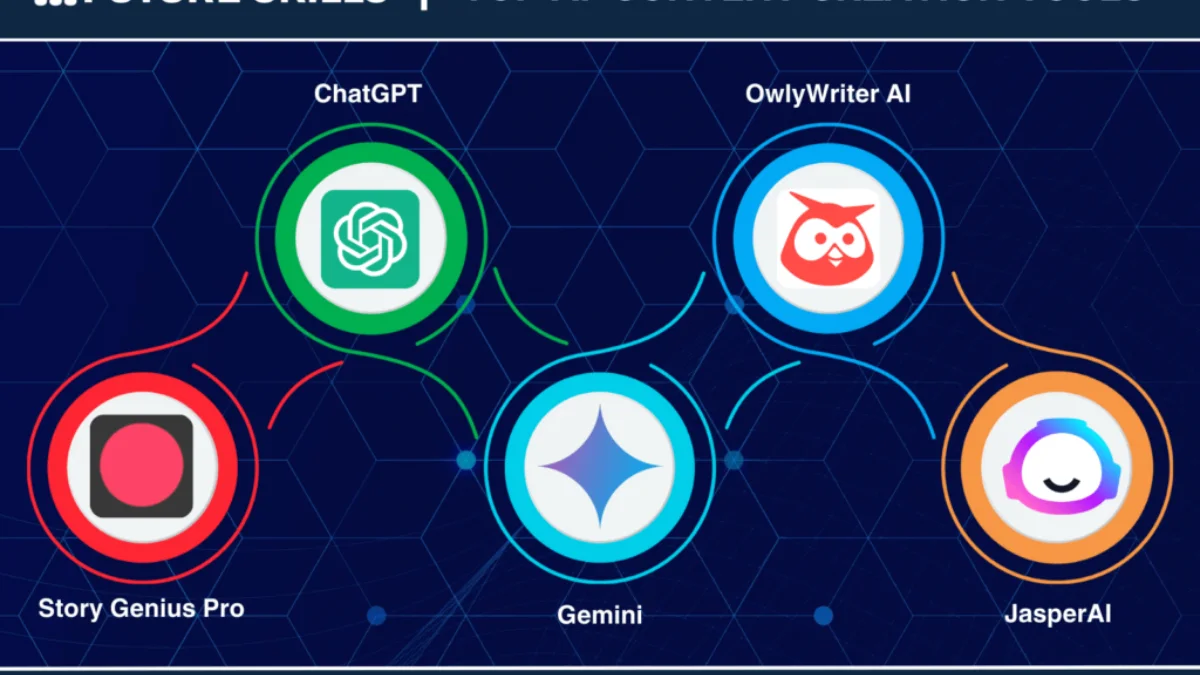
Content creation devours time across organizations, with teams spending 6-10 hours weekly on blog posts, social media, and newsletters. AI content creation transforms this bottleneck into a competitive advantage. Use ChatGPT with automation platforms like Gumloop or n8n to create end-to-end content workflows that operate while you sleep.
The process begins with your source material. Write one comprehensive blog post, then automate everything downstream. Connect ChatGPT through n8n to extract key points and generate multiple social media variations LinkedIn thought leadership, Twitter threads, Instagram captions each adapted for platform-specific audiences. Marketing teams save over 85 hours monthly by creating prompt templates for brand consistency, ensuring every AI-generated piece maintains your voice and style.
One agency automated their entire content pipeline and tripled output from 12 to 36 pieces per week without adding headcount. Their workflow: blog post published to WordPress triggers an automation that generates social posts, schedules them across platforms, extracts quotes for graphics, and compiles highlights into a weekly newsletter. Teams can generate on-brand visuals using Canva’s AI features, completing the content automation loop from idea to published asset.
Email newsletters present another opportunity. Set up an automation that monitors your blog RSS feed, summarizes new posts with ChatGPT, and drafts newsletter sections in your email platform. Review and send with one click instead of spending hours compiling updates manually. The same approach works for repurposing content across platforms—podcast episodes become blog posts, webinars transform into social snippets, case studies generate multiple LinkedIn posts.
To automate social media effectively, create a content calendar template in Google Sheets. Use Zapier to feed scheduled topics to ChatGPT for draft generation, then route drafts to Buffer or Hootsuite for review and scheduling. This workflow maintains human oversight while eliminating repetitive writing tasks.
The key to successful content automation lies in building reusable prompt libraries. Document your brand voice guidelines, common content formats, and audience preferences. Feed these to ChatGPT as context for every generation, ensuring consistency without constant manual editing. Start with one content type, perhaps social posts from blog articles prove the workflow, then expand to newsletters and other formats. Within weeks, your content engine runs itself while you focus on strategy and high value creative work.
Automation 4 – Data Entry & Spreadsheets (5 Hours Saved Monthly)
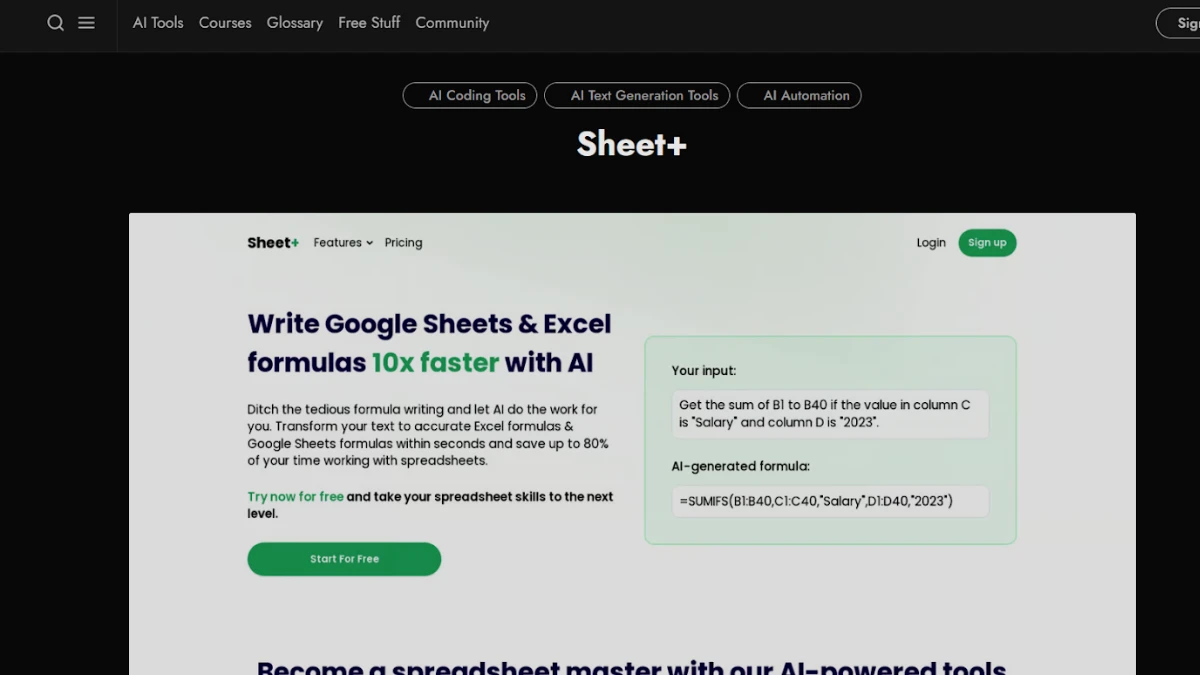
Data entry represents pure waste the average worker spends 5-8 hours weekly transferring information between systems, introducing errors with every keystroke. Manual data entry carries a 4% error rate compared to 0.5% for automated processes, meaning mistakes compound across your organization. Data automation eliminates both the time drain and quality issues.
Start by extracting data from PDFs and converting to CSV using ChatGPT. Upload invoices, receipts, or reports, and ask ChatGPT to structure the information into spreadsheet format. Copy the output directly into Google Sheets or Excel, saving hours of manual typing. This approach works for everything from expense reports to customer orders.
Form submissions offer the easiest automation win. Connect Google Forms or Typeform to Zapier, then route responses directly into your spreadsheets with proper formatting and calculations applied automatically. No more copying and pasting—new entries appear instantly with formulas already executed. Use Zapier to create automated data flows between apps, syncing information across your tech stack without manual updates.
Email-to-CRM automation proves particularly valuable for sales teams. Set up a workflow that monitors your inbox for specific triggers new client mentions, purchase orders, contract signatures and updates your CRM automatically. Parse email content for key details like company names, contact information, and deal values, then populate the appropriate fields without human intervention. This spreadsheet automation ensures your database stays current while eliminating the administrative burden that typically falls on your sales team.
Error checking becomes effortless with AI. Configure ChatGPT to review your spreadsheets for inconsistencies, flag duplicates, identify missing values, and suggest corrections. Schedule this check to run weekly through n8n or Zapier, receiving a summary of issues requiring attention. Combine this with conditional formatting rules in your spreadsheet for real-time validation as data enters your system.
For recurring data tasks, build templates with embedded automation. Create a master spreadsheet that pulls information from multiple sources using Google Sheets’ built-in functions like IMPORTRANGE and QUERY, then layer Zapier integrations for data sources without native connections. Your dashboard updates itself, transforming hours of manual compilation into minutes of reviewing accurate, automatically aggregated information. To automate data entry completely, map every regular input source to an automated pathway, reserving human effort exclusively for exceptions and quality oversight.
Automation 5 – Research & Information Gathering (2 Hours Saved Monthly)
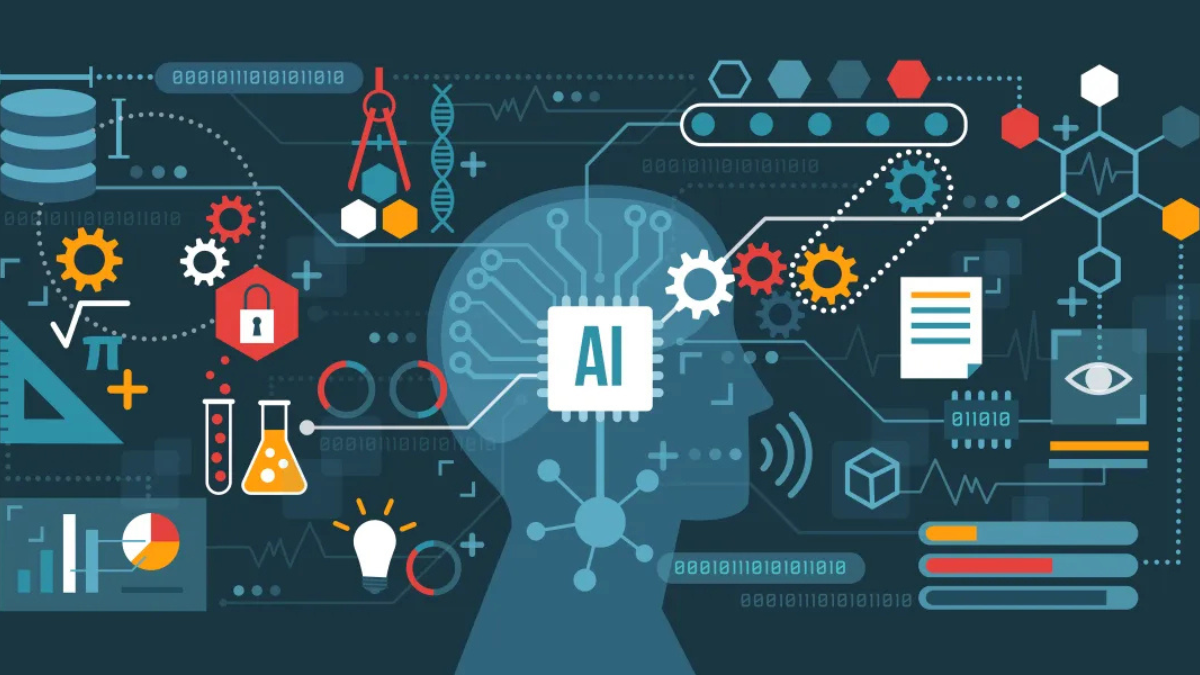
The average knowledge worker spends 2.5 hours daily searching for information—time that AI research tools reclaim instantly. Use ChatGPT Deep Research for multi-step research that delivers structured, citation rich outputs through automated retrieval loops. Deep Research uses multi-step retrieval loops to complete work 5-10x faster than manual methods.
NotebookLM excels at document analysis, synthesizing insights from uploaded files. Perplexity AI provides research with source citations automatically. To automate research workflows, connect these tools through Zapier for competitive analysis that updates automatically, saving summaries to your knowledge base without manual copying. Information gathering transforms from tedious searching into instant intelligence.
4. Setting Up Your First Automation (Step-by-Step)
Identify Your Highest-Impact Task
Start with a time audit by reviewing last week’s calendar. Ask yourself: which repetitive activity would free up the most hours if automated? This reveals where workflow automation delivers maximum value.
Create Your Free Accounts
Set up accounts at Zapier.com and ChatGPT. Zapier connects apps through “Zaps”—automated workflows triggered by specific events.
Choose Your First Automation
For email automation, try this beginner-friendly example: “When I receive an email with ‘invoice’ in the subject, save the attachment to Google Drive and notify me on Slack.”
Build Your Workflow
Click “Create Zap” and select Gmail as your trigger app. Choose “New Email Matching Search” and enter criteria like “subject:invoice.”
Add Google Drive as your action app, selecting “Upload File.” Map the email attachment to your designated folder for organized storage.
Add a second action for Slack notifications. Customize the message to include sender name and subject line for quick reference.
Test and Refine
Test your automation setup with a sample email before going live. Tools like Zapier and Lindy can save dozens of hours monthly for high-volume tasks once properly configured.
Avoid Common Mistakes
Don’t create overly complex first automations or skip the testing phase. Start simple with one trigger and one or two actions. Monitor your workflow automation for the first week, adjusting filters as needed.
5. Common Mistakes to Avoid
Avoid these automation mistakes: attempting to automate everything simultaneously creates chaos start with one process. Always test before full implementation; one company lost 40% of revenue from a simple misconfiguration.
Never skip reviewing AI outputs, as automated responses can miss context or produce off-brand messaging. Choose simple tools over complex ones—Zapier’s free tier handles most needs.
Follow best practices with quality control checkpoints, monitor workflows weekly initially, and build review processes into every automation before launching.


